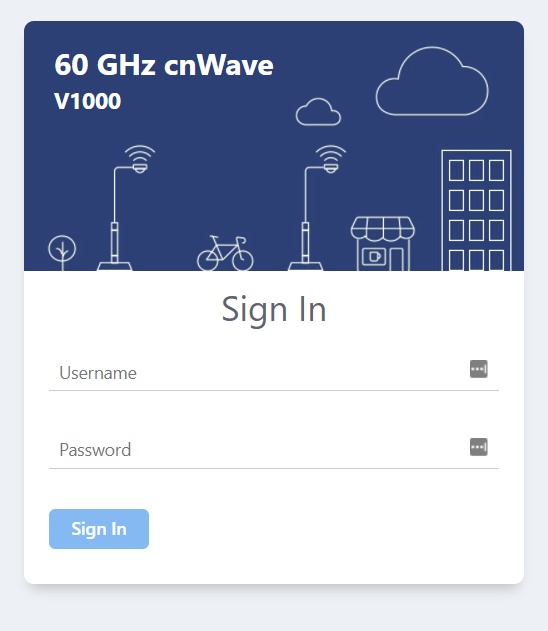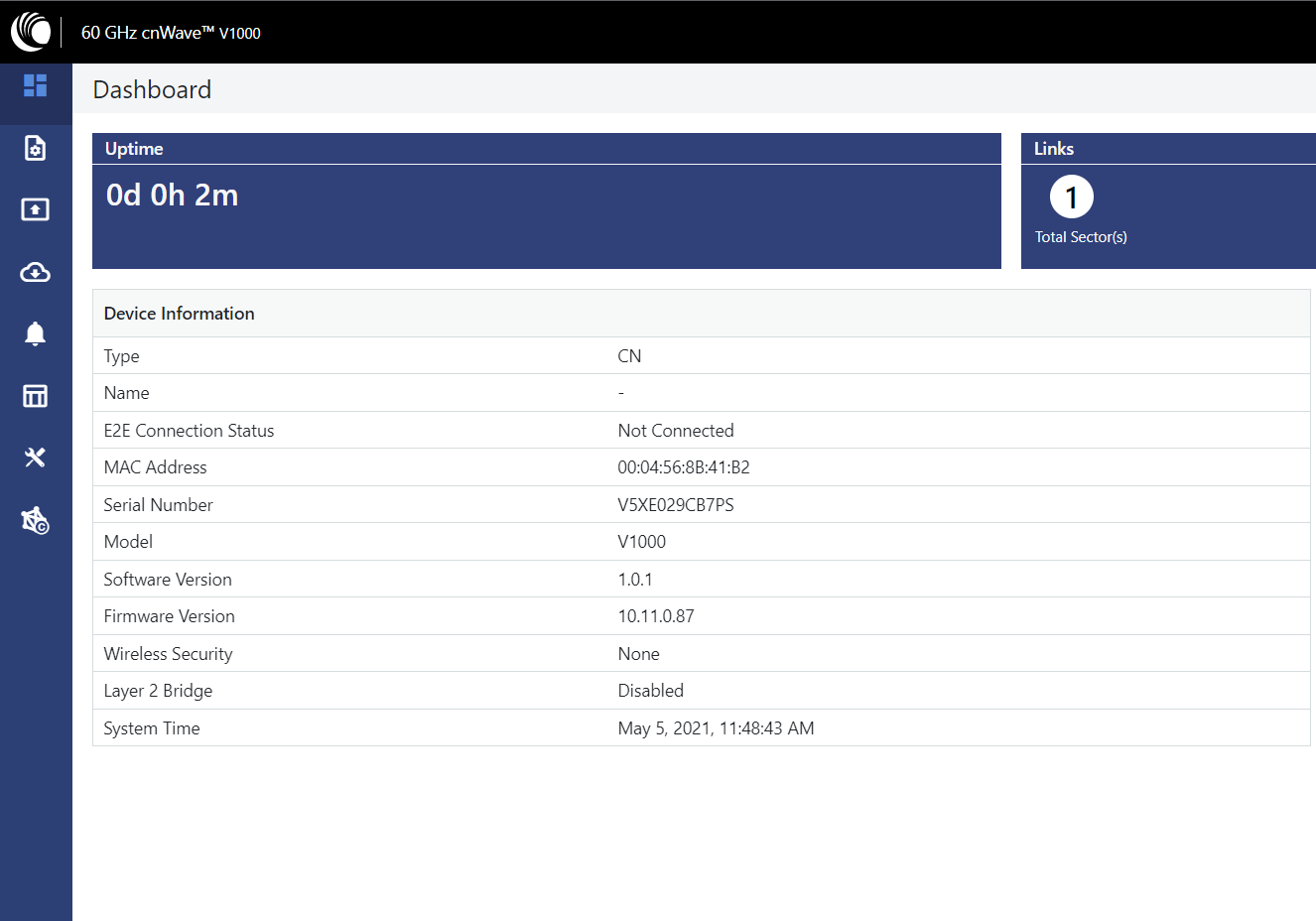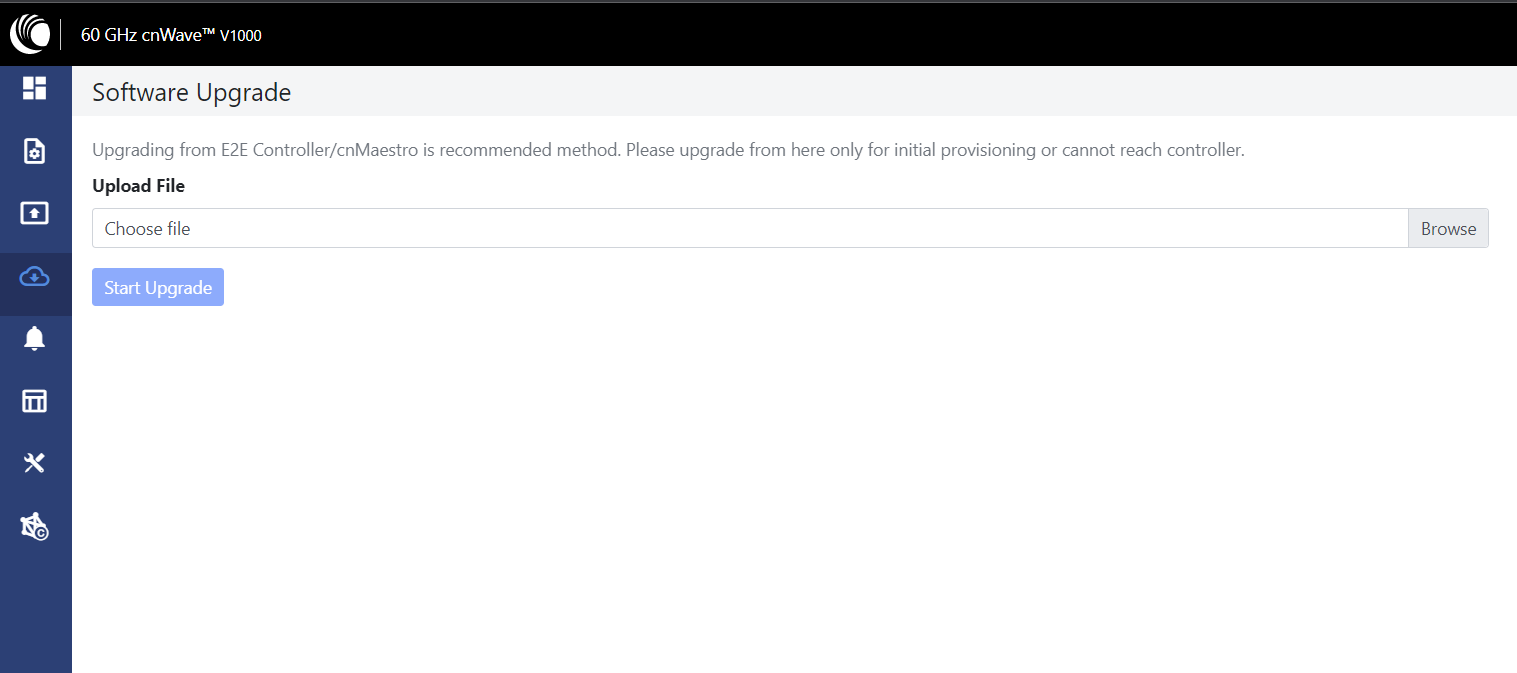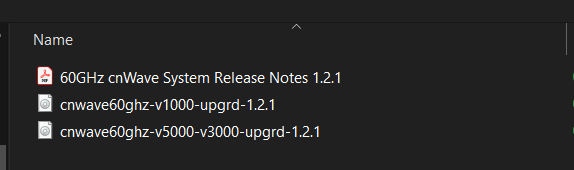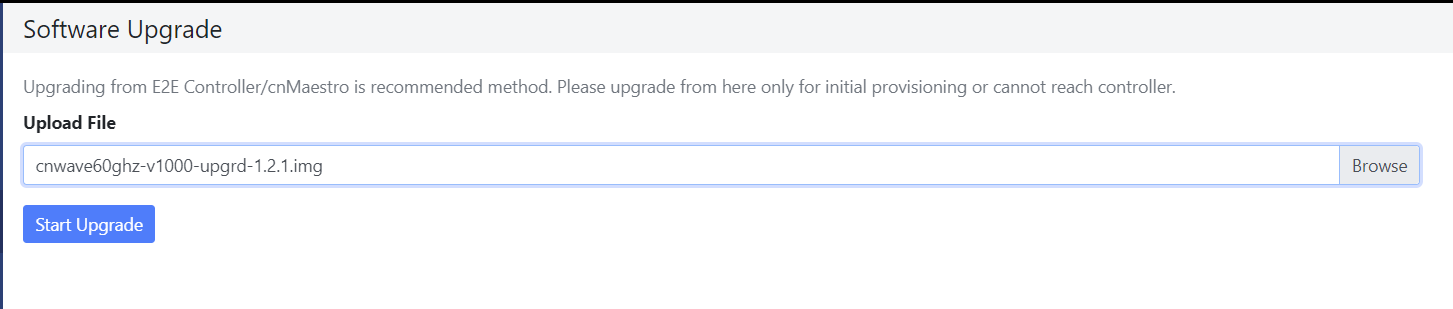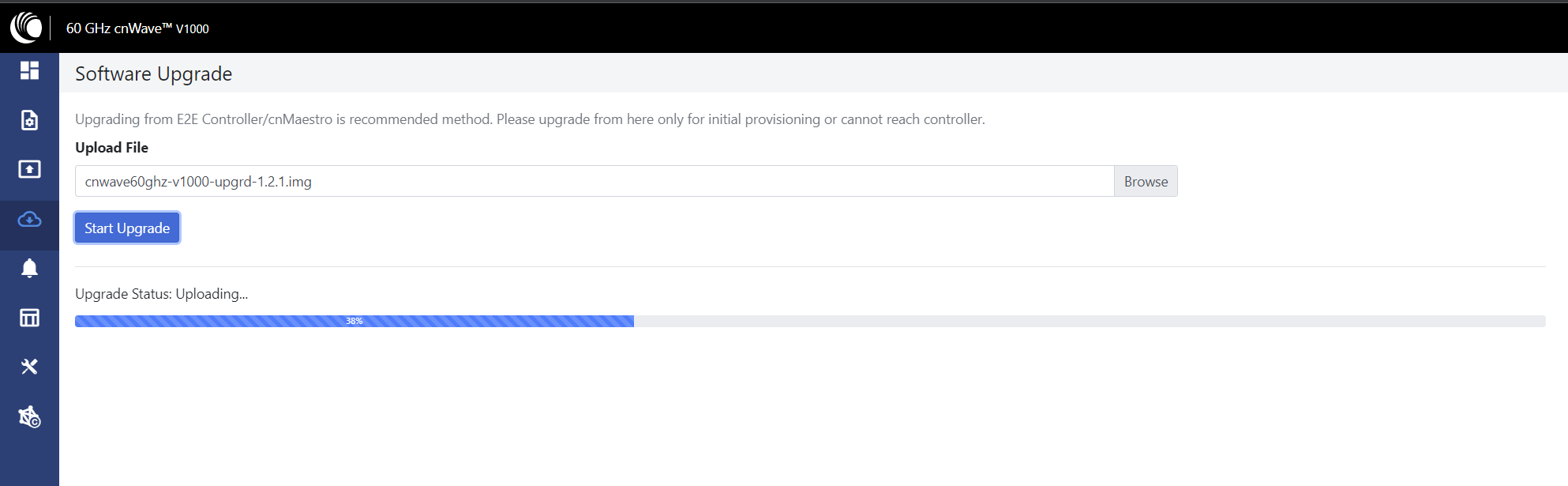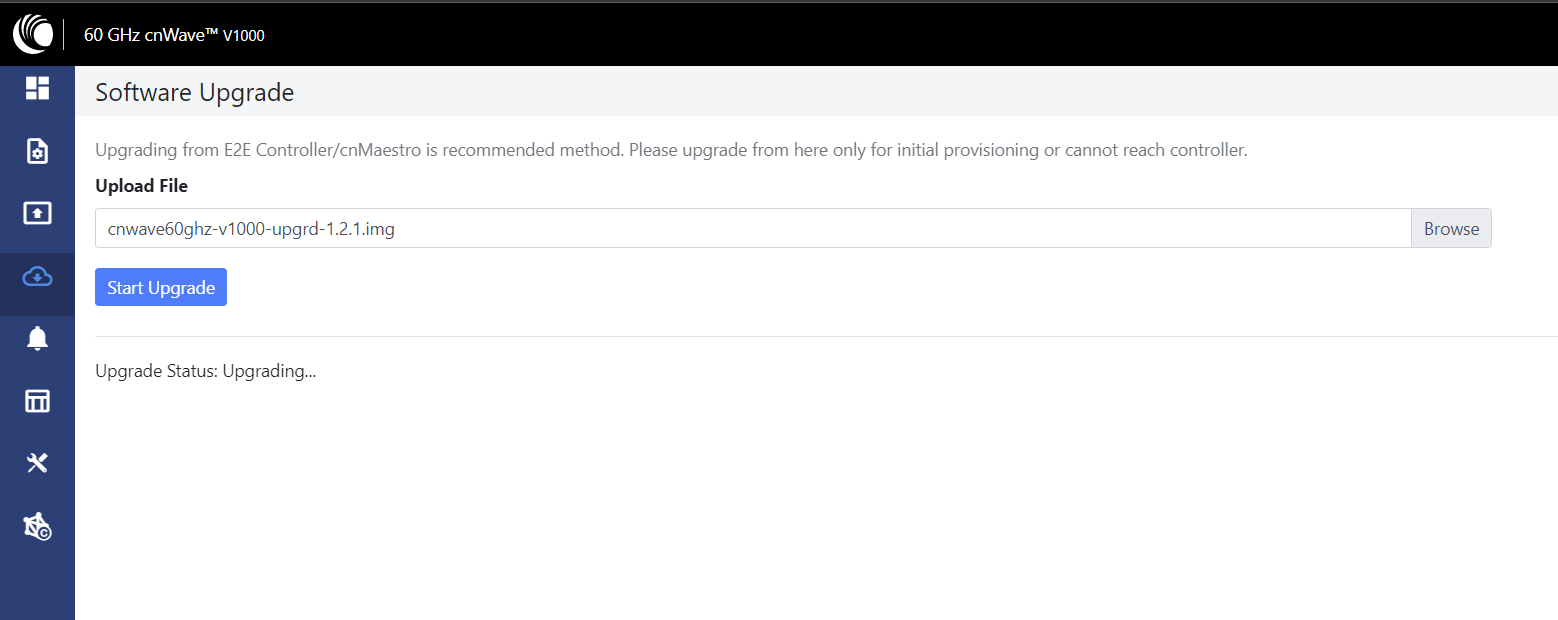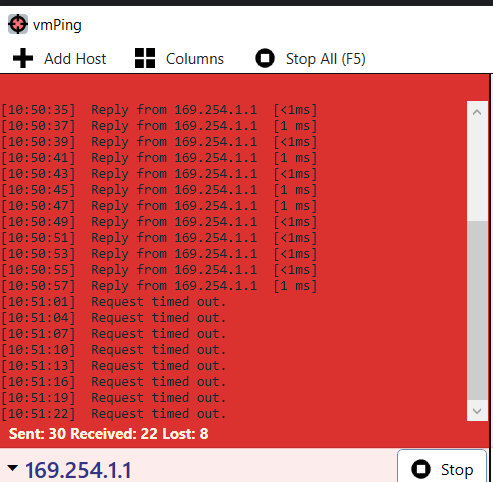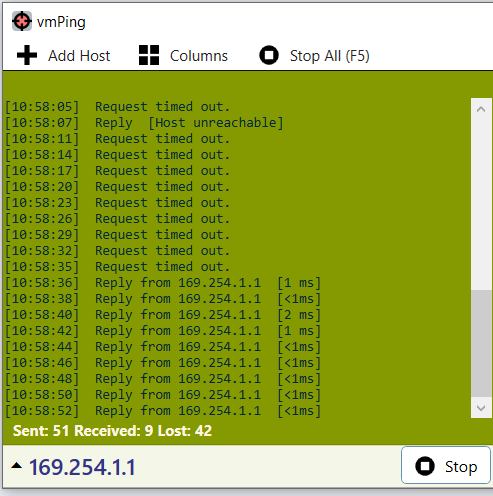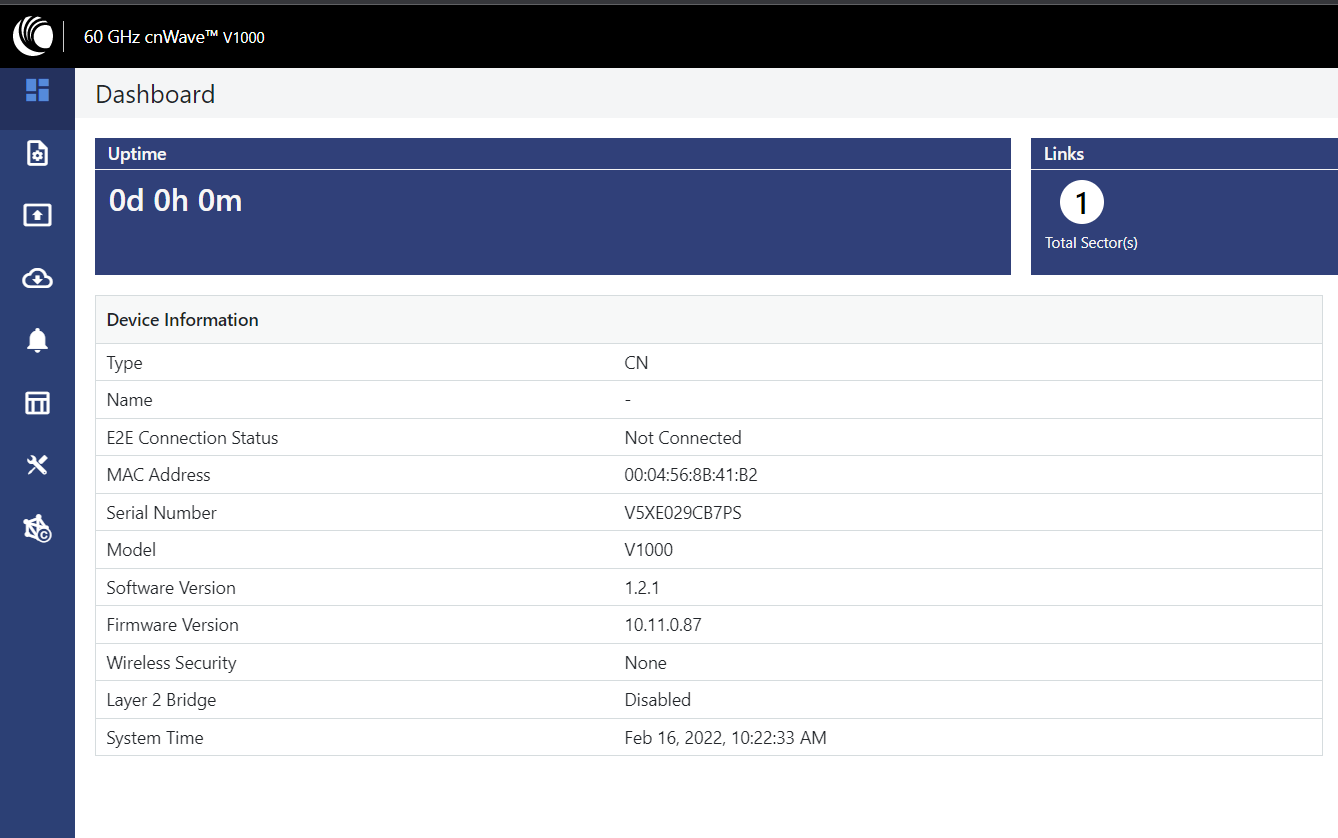cnWave Firmware Update
Edited
Description: cnWave Firmware Update
Step 1:
Login to the WebGUI - https://169.254.1.1
Default Login Credentials
Username: admin
Password: admin
Dashboard shows Software Version 1.0.1
Step 2: Software Upgrade
Navigate to Software Upgrade and select Browse and locate file - Select the relevant file based on device V1000, V2000 or V3000/V5000.
Click Start upgrade
Step 3: Upgrade process
The unit will automatically reboot, allow between 5 - 10 minutes for the device to become operational.
It is advisable to running a continuous ping of the default IP, this will help determine when the unit has completed the update and ready to login.
Step 4: Login and review Dashboard
Firmware Update
cnWave
Was this article helpful?
Sorry about that! Care to tell us more?