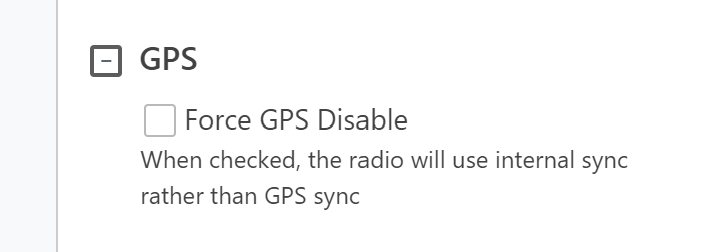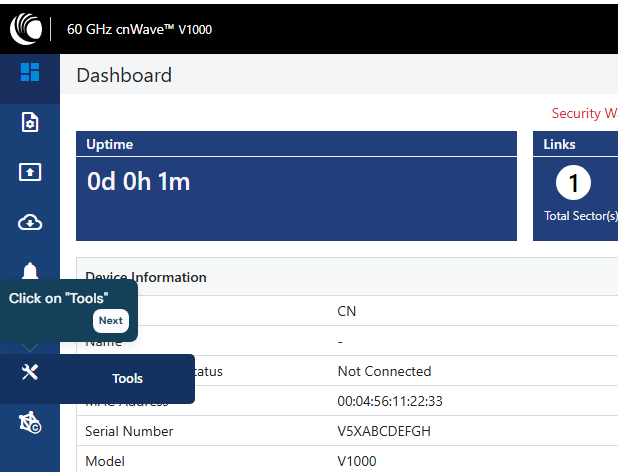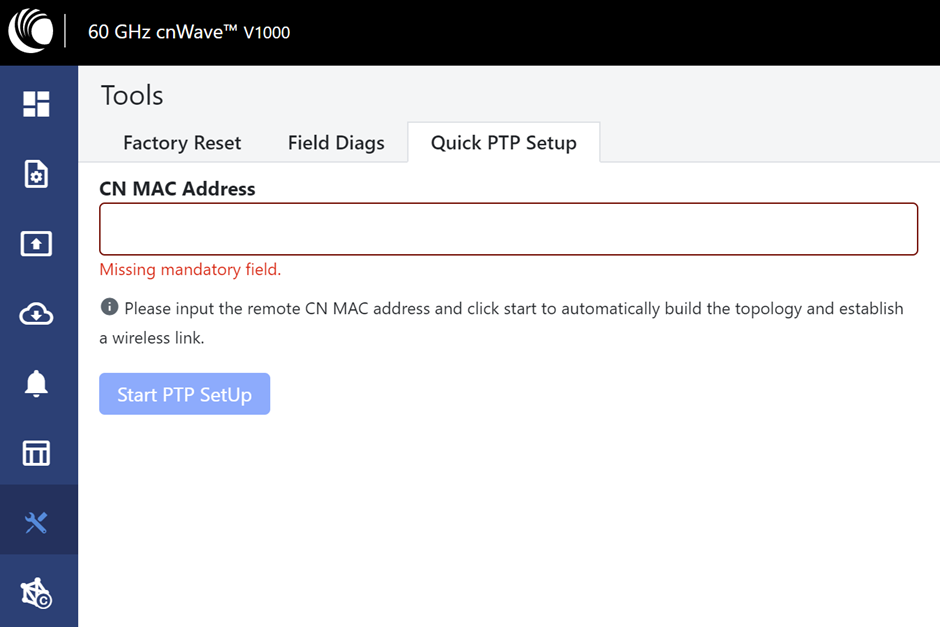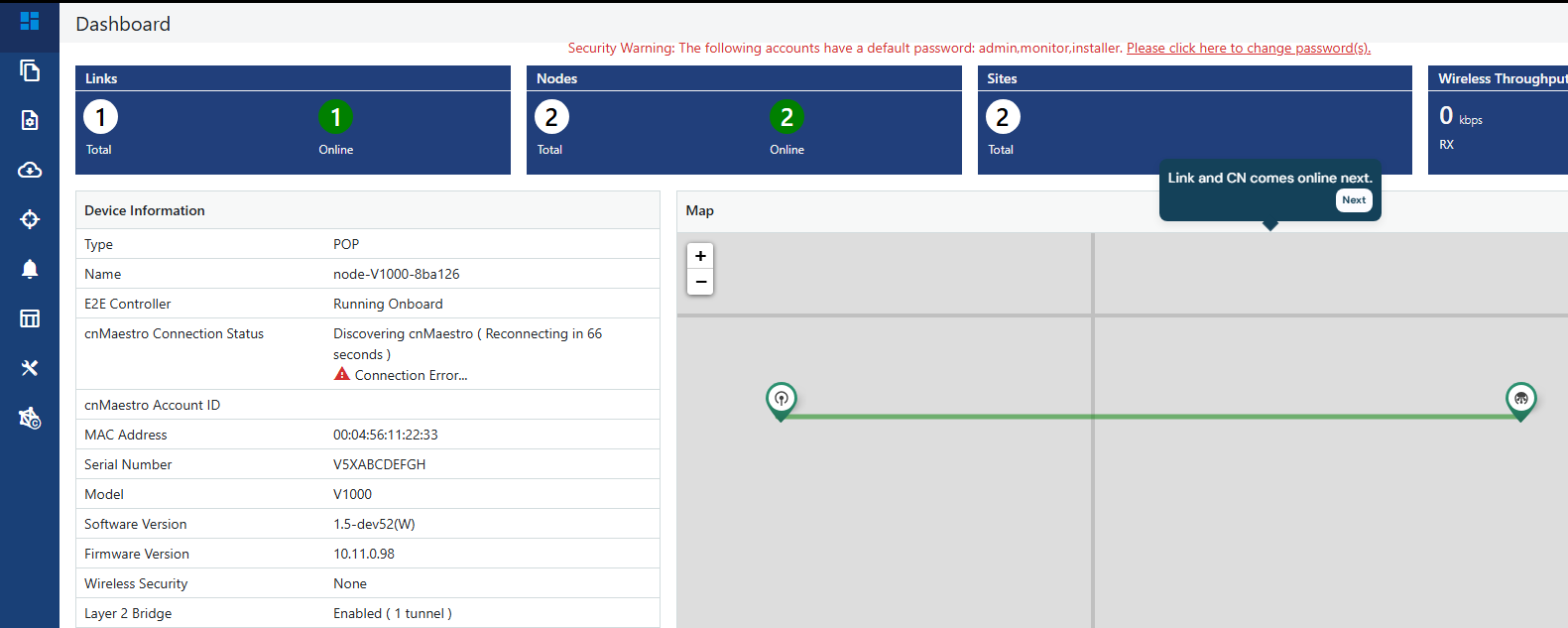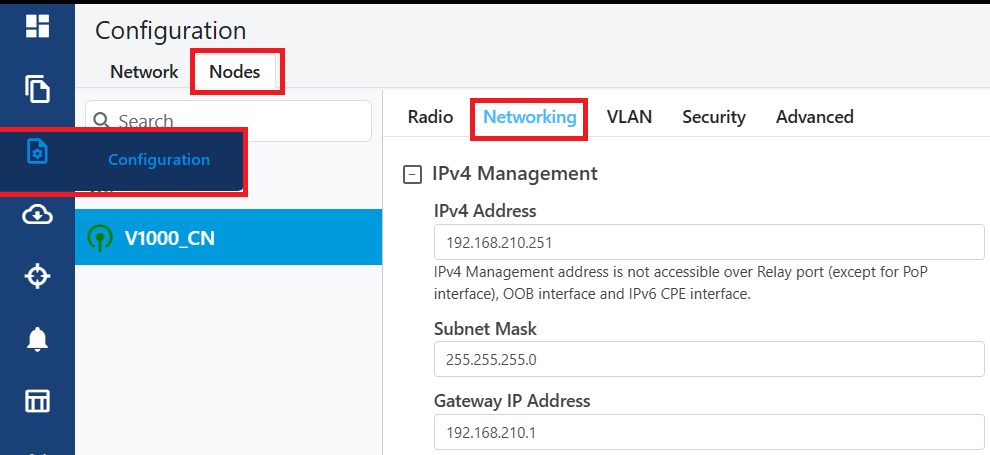cnWave *** Getting Started - PtP Basic Link
Description: As part of the firmware 1.2.2, Cambium have added a tool that will allow you to create a quick PTP link.
Step 1 -
Firstly you will need to upgrade both radios so that they are on 1.2.2 or higher.
Step 2 -
If you are configuring (Cambium V2000, V3000 / V5000) indoors, in order to commission the link please disable GPS under - Configuration > Radio and at the very bottom
Please note that if you are using the PtP tool, this setting may be unchecked once the link is created so you will need to re-apply.
Step 3 -
Before you start, make sure you have these ready:
Place the Controller (POP) node and Client Node (CN) in line of sight
Note down the CN's MAC address
Now go to Tools >
Select Quick PTP Setup and enter the MAC address of the CN (the other radio). Then "Start PTP SetUp".
Now the link will then configure itself. This will enable the E2E controller and form a tunnel. This process takes 4 - 7 minutes approximately.
Once complete you now have a basic PTP link.
Please note, the IP address and device name will remain as default (169.254.1.1 & 169.254.1.2 respectively) .
Step 4 -
Once the tunnel has formed and you have access to both ends of the link. You can now change the IP address under Configuration > Nodes > Networking