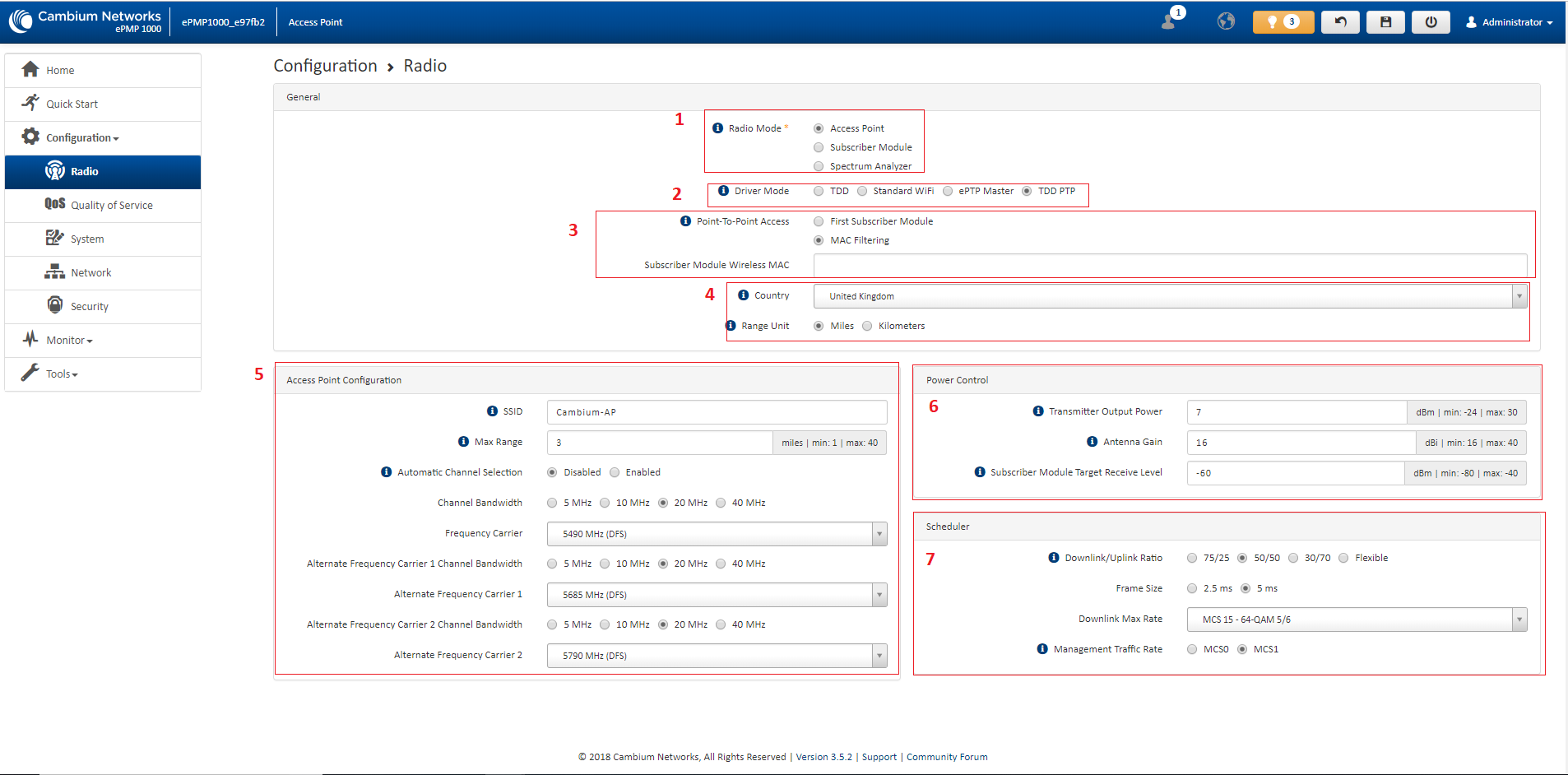* Cambium ePMP - Force 180/300 PTP Getting Started Guide
Purpose
The purpose of this guide is to template the most basic ePMP PTP configuration using two force 180 radios.
Radio configuration
Step 1:
Once logged into the first radio navigate to the configuration tab followed by the radio tab.
Change the radio mode to Access Point.
Change the driver mode to your desired choice.
For this purpose, we will select TDD PTP which allows you to input the target Subscriber MAC address as shown below.
Change the country code and desired range unit.
under access point configuration, change the:-
SSID - enables the subscriber to connect to this AP.
Max range - allows you to set the range your target subscribers are in.
Automatic channel selection - if enabled the radio will automatically scan all frequencies and select the best frequency at that time (note this can take a while as there a lot of frequencies to scan) also change the channel bandwidth. If disabled you can select three frequencies and change the channel bandwidth for each carrier.
6. Power control would need to be adjusted to an appropriate power for aligning the radios, also once the radios have been aligned to avoid self Interference and risk to the radios becoming damaged.
7. Change the Scheduler information:-
Downlink/Uplink ratio - Defines the ePMP's frame ratio characteristics.
The fixed ratios of 75/25, 50/50 & 30/70 support GPS synchronization. In a GPS synchronized frequency reuse network deployment, setting identical Downlink/Uplink ratios across APs in neighbouring sectors and towers is a must to minimize self-interference.Flexible mode does not have a configurable Downlink/Uplink ratio and is not recommended for a frequency reuse deployment. However Flexible mode optimizes throughput for a single sector that is not synchronized with any other sector.