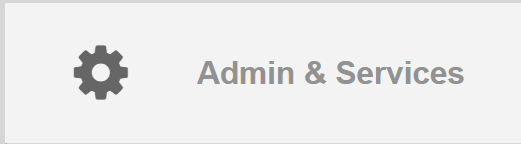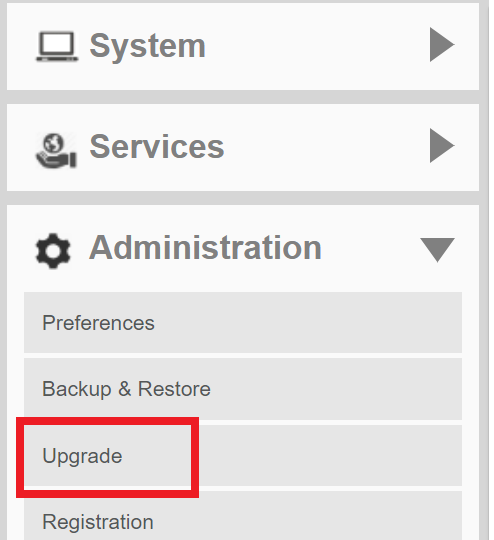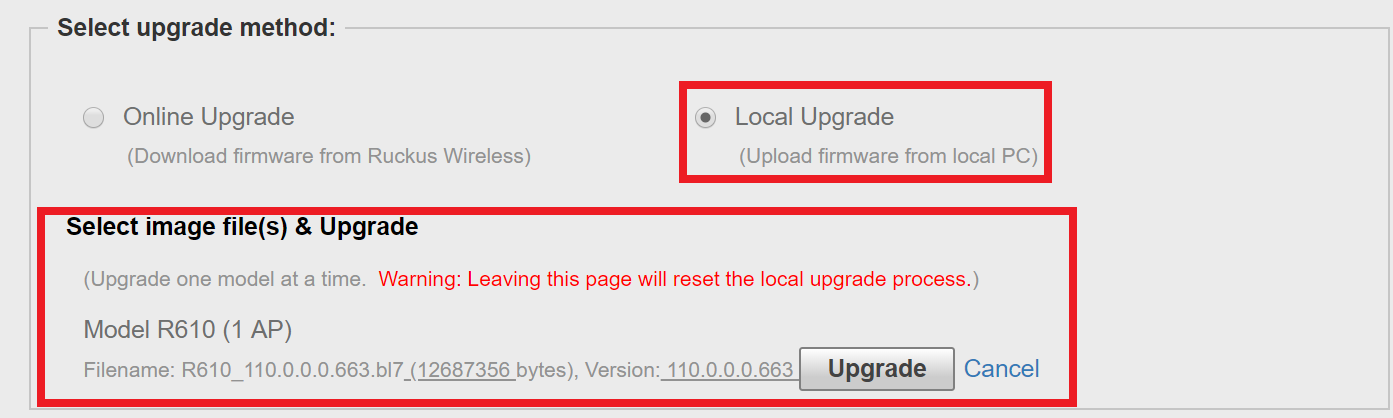Flashing Ruckus Unleashed AP to Standalone
Edited
Problem Description:
Unleashed access points can be converted to work with a ZoneDirector or Smartzone but first must be flashed to "Standalone Mode"
Pre-Requisite:
Follow this link for the Standalone Firmware files https://support.ruckuswireless.com/product_families/2-ruckus-indoor-aps
How to Flash:
Step 1:
Ensure you only have one model type connected to the network and all other Unleashed AP's are disconnected
Step 2:
Once you have logged into the Unleashed system scroll down to "Admin & Services"
Step 3:
From the left hand panel select "Upgrade"
Step 4:
Select "Local Upgrade" and browse to the Standalone Firmware File, once it has uploaded select "Upgrade"
The AP will now reboot and it will be in Standalone Mode
Was this article helpful?
Sorry about that! Care to tell us more?