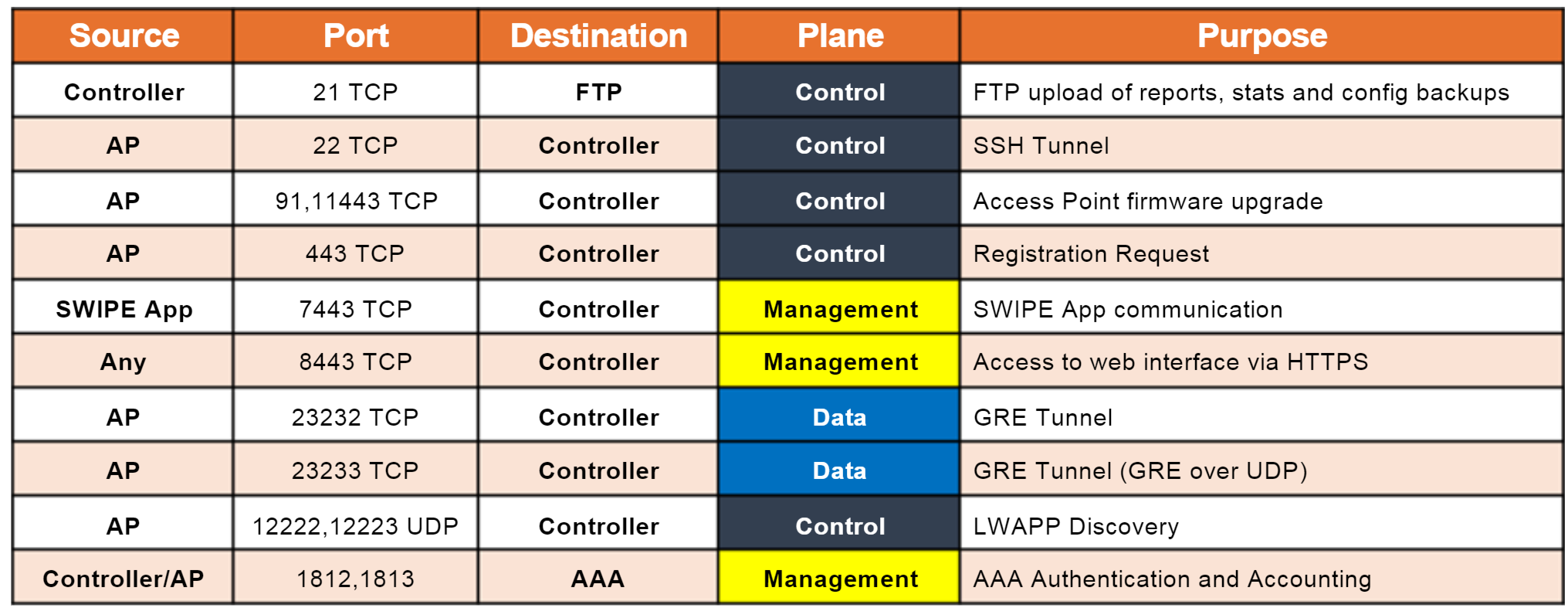How to add new Access Point to SmartZone?
Below are steps to connect an AP to a vSCG,
Step 1
Using DHCP option 43. *… or DNS resolution of “zonedirector” (if APs have LWAPP fw initially), or “RuckusController” (CAPs count), pointed to the real IP(s) of the SCG/vSCG Control-Plane interface(s).
Step 2
Manually configure the vSCG control interface IP address at the AP CLI interface with below command.
"set scg ip <vSCG-Control-IP>" ( Access Point should be on standalone firmware 104 or higher)
Note: By default the LWAPP2SCG script present in the SCG will be having "Deny all" access list for all the ZoneDirector access Point's that are discovering it. You can either set an "Allow all" policy or manually allow few Access Points by modifying the access list.
The following CLI commands are helpful to allow all policy,
# configure
# lwapp2scg
# policy accept-all
If the vSCG is behind the firewall following Ports need to be opened outbound
TCP-
In addition to the table below if you are using a Hotspot service then these ports will need to be opened in addition - 8090, 8099, 8100, 8111, 9997, 9998 : For WISPr
Note: If the SZ controller is the Ruckus Cloud, be sure no web filter blocking access to ruckuswireless.com.
For more info see: https://support.ruckuswireless.com/articles/000003403