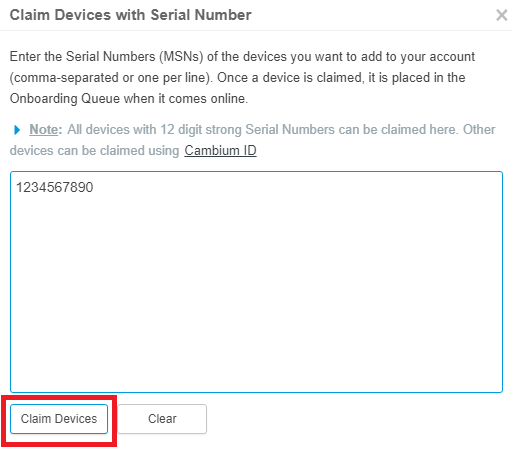Cambium cnMatrix - Adding cnMatrix to cnMaestro
Purpose
The purpose of this guide is to demonstrate how to onboard a cnMatrix Switch into cnMaestro
Pre-Requisite
Must have a cnMaestro Account
Configuration
Step 1 - Claim the device
Add the device to your cnMaestro Portal by selecting "Onboard Devices"
You will then be prompted to "Claim Device"
Enter the serial number of the device and select "Claim Devices"
Step 2 - Define the Cambium Cloud URL
The switch is not automatically configured to join the Cambium Cloud in order to do so we must provide the URL and ensure the switch has a routable interface.
cnmaestro url https://cloud.cambiumnetworks.com
exit
show cnmaestro
Should you wish to disable the switch from communicating with Cambium Cloud
no cnmaestro
Step 3
Connect the switch to a DHCP network or configure a Layer 3 VLAN