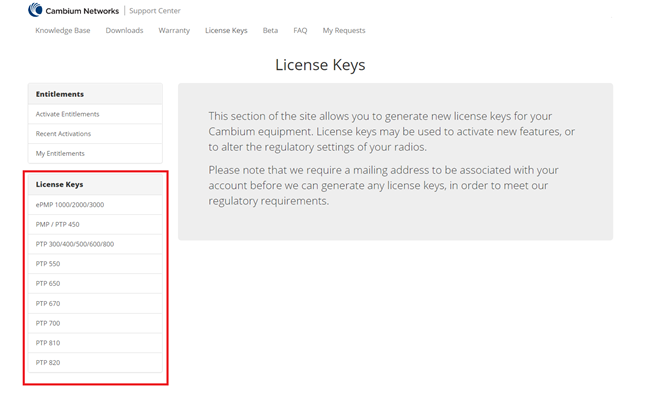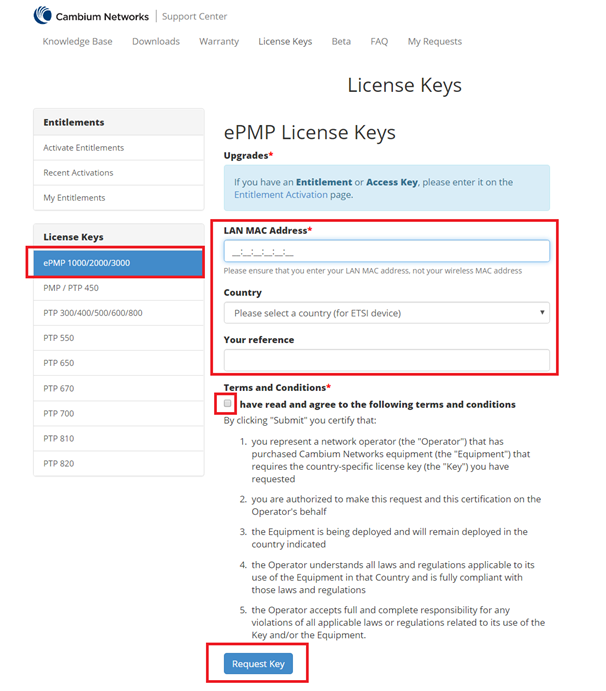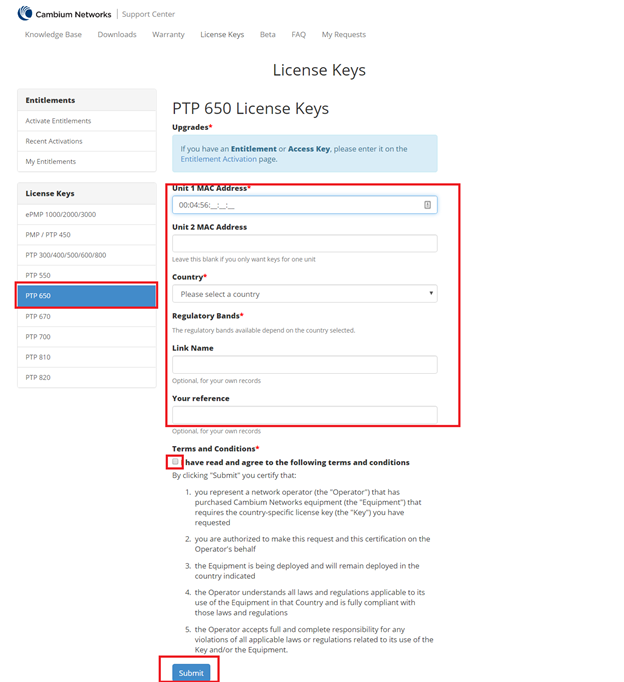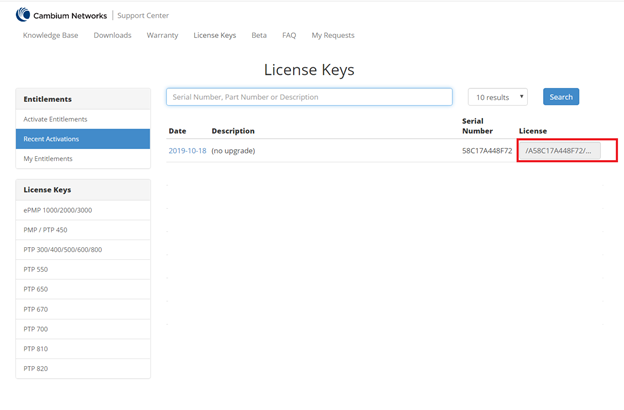Cambium ePMP - License Keys
Edited
Problem Description:
Certain Cambium units are required to have a license key installed for their country of deployment to conform with the local regulations.
Cambium Units:
ePMP: 1000/2000/3000
PMP / PTP: 300/400/450/500/600/650/670/700/800/810/820
Cambium Activation License Key Procedure
Step 1:
Navigate to the Cambium Website - https://support.cambiumnetworks.com/licensekeys
Step 2:
Select Unit Type
Step 3:
Depending on the type of unit ePMP/PTP you will have to enter the required Unit MAC Address(es).
Step 4:
Select the Country United Kingdom (GB)
Tick the Agree to the terms and conditions
Fill in a Reference / Link Name for future identification
Select Request Key/Submit
Step 5:
In the Recent Activations Tab, you can highlight the license key and copy it into the desired unit
License Keys
ePMP
PTP 450
PTP820
PTP670
Was this article helpful?
Sorry about that! Care to tell us more?