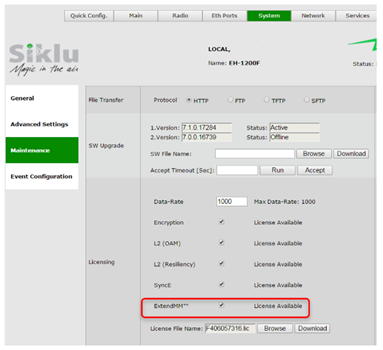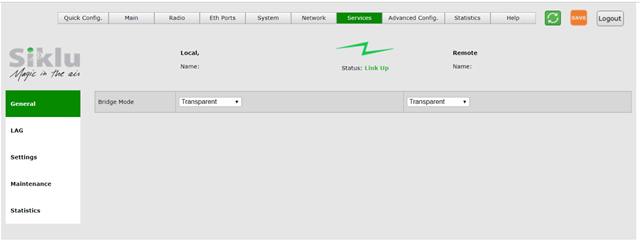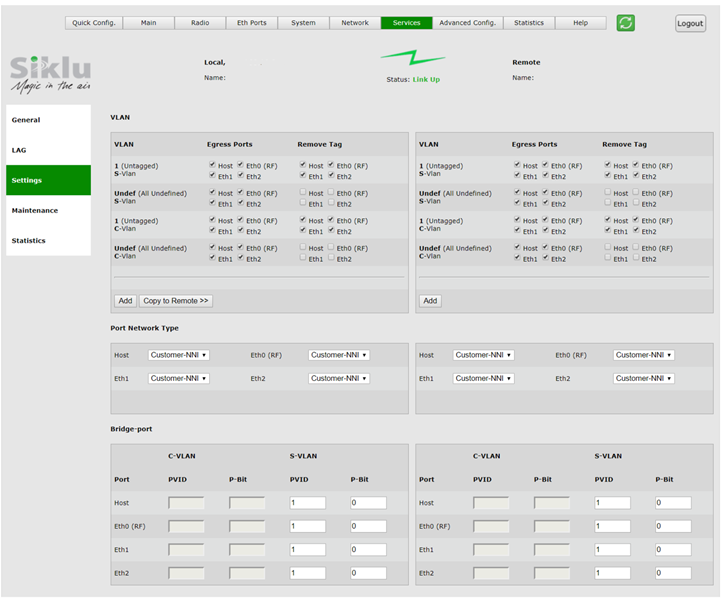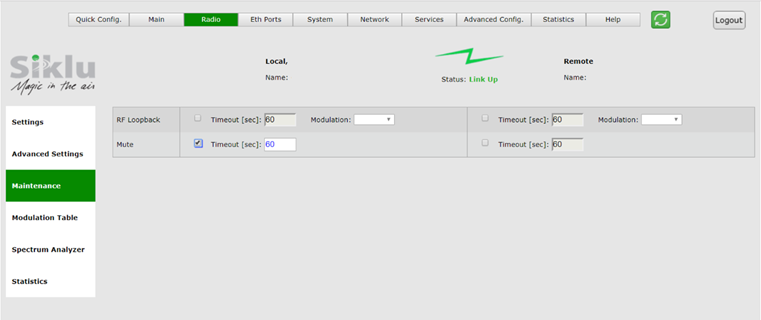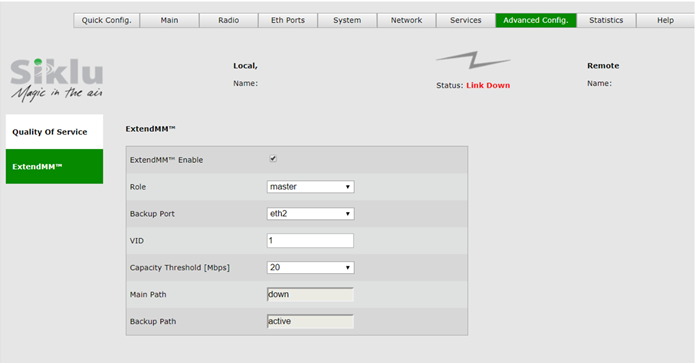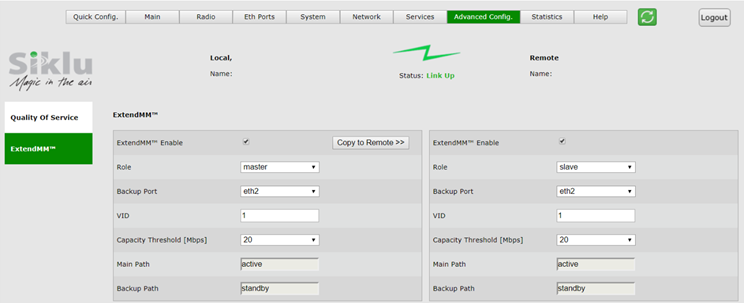Siklu - Configuring ExtendMM
Problem Description:
mmWave is attenuated by rain and there is a requirement to create a backup link during these periods.
How to fix:
Open your browser and log in to your Siklu Radio using the Default IP <192.168.0.1>.
Navigate to Services > Maintenance tab and check your ExtendMM License is uploaded and activated.
Check in the Services > General Tab – Bridge Mode Transparent
Check in the Services >Settings Tab - Port Network Type Eth0(RF) & Eth2 (Backup) are the same Network Type
Navigate to Advanced Config>ExtendMM
Config one Role to be Master and the other to be Slave (Master will disconnect the backup port to prevent a L2 loop)
Backup Port - Any spare port which will be connected to the backup radio (in this case Eth2)
VID - The VLAN ID to carry the internal ERP messages, if no preference, leave as default (1)
Capacity Threshold - Set the threshold at which time the switch will be triggered to the backup link. i.e choose 350Mbps if the backup link provides 200Mbps
Confirm Main path is "Active", Backup will show Down
Click Apply and save the configuration (Local & Remote)
Connect the backup radios to the Ethernet ports of the Siklu radios (in this case Eth2)
Backup Path now shows "Standby"
Testing the Backup Path:
Navigate to Radio>Maintenance
Take down the Siklu link - Mute Transmitter
Tick the Mute button and select the Timeout [sec] 60
Click Apply
Link Status will show "Link Down"
Main Path shows "Down"
Backup Path shows "Active"
When the Siklu link is down Web GUI is unable to show the remote end, you can open another Web GUI session to the remote radio using its IP address.
When the timeout session expires traffic remains routed via the backup link for another 1 minute (ERP WTR timer), this delay ensures switch stability.
After the ERP WRT timer expires and the Siklu link has a stable throughput, traffic will be rerouted via the Siklu Link.
Main Path shows "Active"
Backup Path shows "Standby"