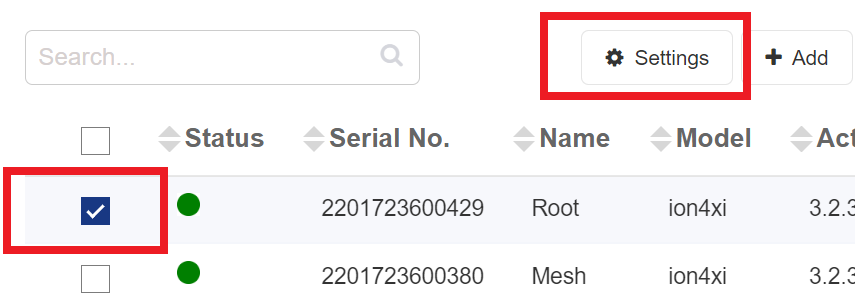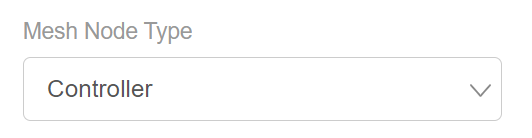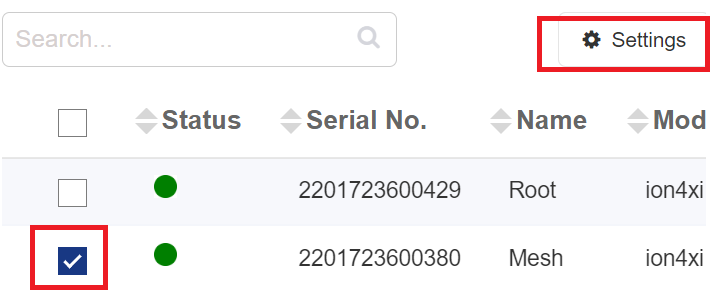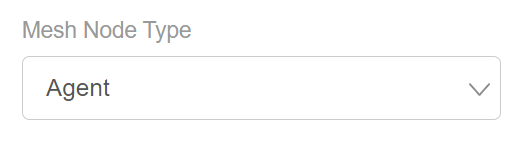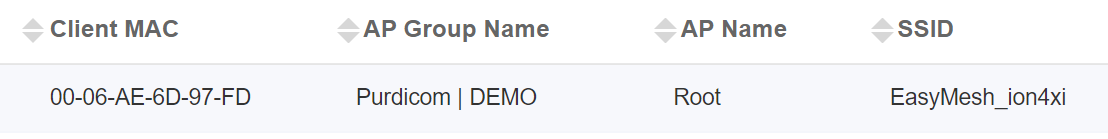IO - Meshing Access Points
Introduction:
In this guide, we will be taking you through the process of forming a mesh solution using IO Networks
Pre-Requisites:
The Access Points must be on the firmware version 3.2.3.1 for meshing to function.
Controller - This is the Access Point connected to the backhaul network
Agent - This is the Access Point that has no backhaul connectivity
Process:
Step One:
Select the AP you wish to be the Mesh Controller and then click "Settings"
Step Two:
Select the "Mesh Node Type" to be "Controller"
Step Three:
Select the AP you wish to be the Mesh Agent and then click "Settings"
Step Four:
Select the "Mesh Node Type" to be "Agent"
Identify Mesh Connectivity:
Select Configuration and then Clients and you will then see a client connected to the SSID "EasyMesh_ion4xi"
Conclusion:
In this guide, we have gone through the steps of adding an AP and verified connectivity to the cloud controller.