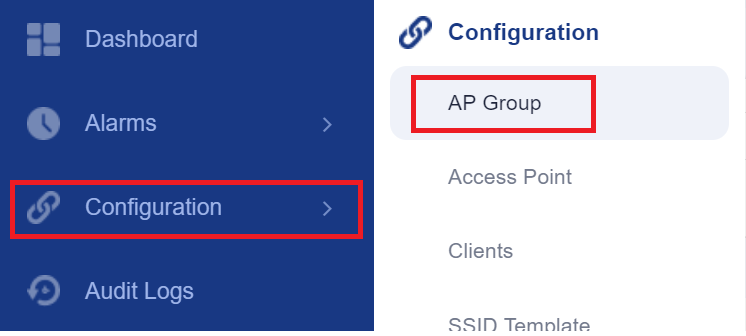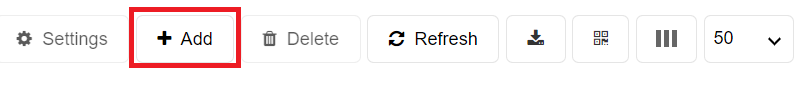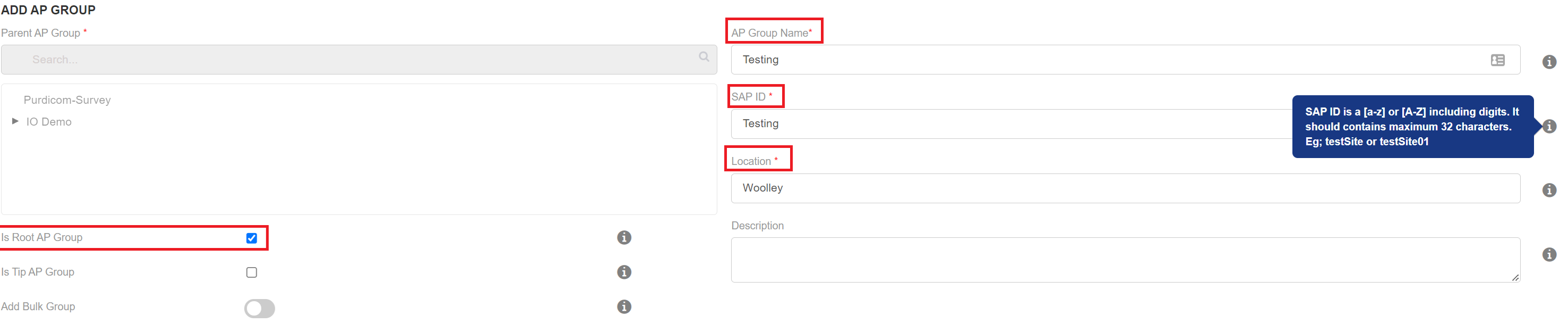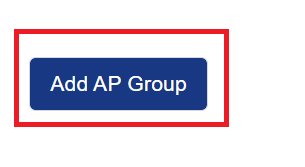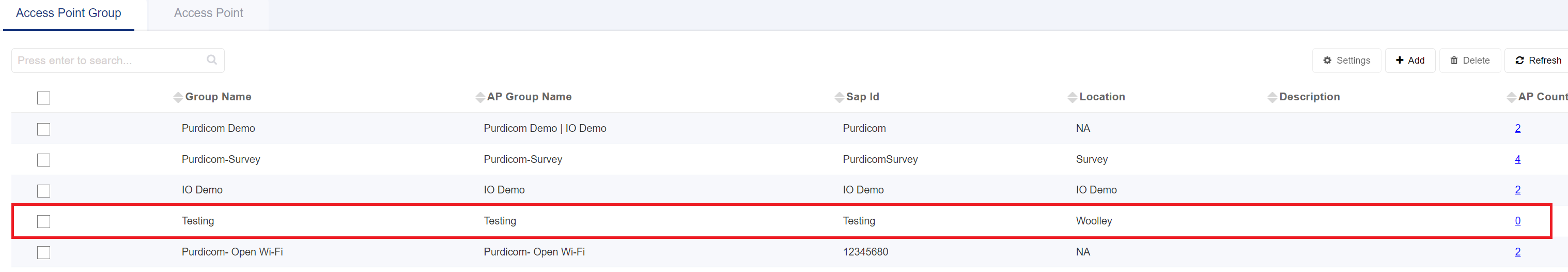IO - Creating an AP Group
Introduction:
In this guide, I will be taking you through the steps for creating an access point group.
Process:
Step one:
You will need to log into your cloud account and navigate to configuration and then select AP group.
Step two:
You then need to select add which is towards the far right of the page.
Step three:
In the group section you will need to provide a name, SAP ID and a location. The SAP ID can be given the same name as the group. If you are creating a new group and you want this to be the root group then you need to select the 'is root AP group' option box. If you are looking to create another group to sit under the root group then you can leave this unticked. This will then enable you to select an option from the parent AP group.
Step four:
Once you have finished filling in all the details you will need to select add AP group which is located on the bottom right of the page.
Step five:
The AP group will now show under the AP group section.
Conclusion:
In this guide we have gone through the steps for creating an AP group.