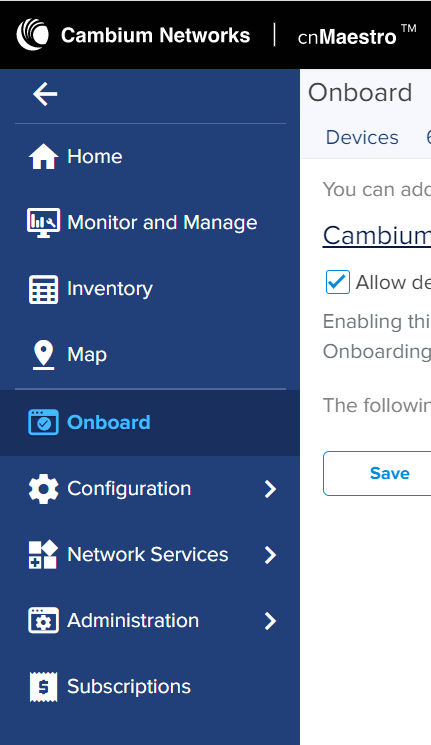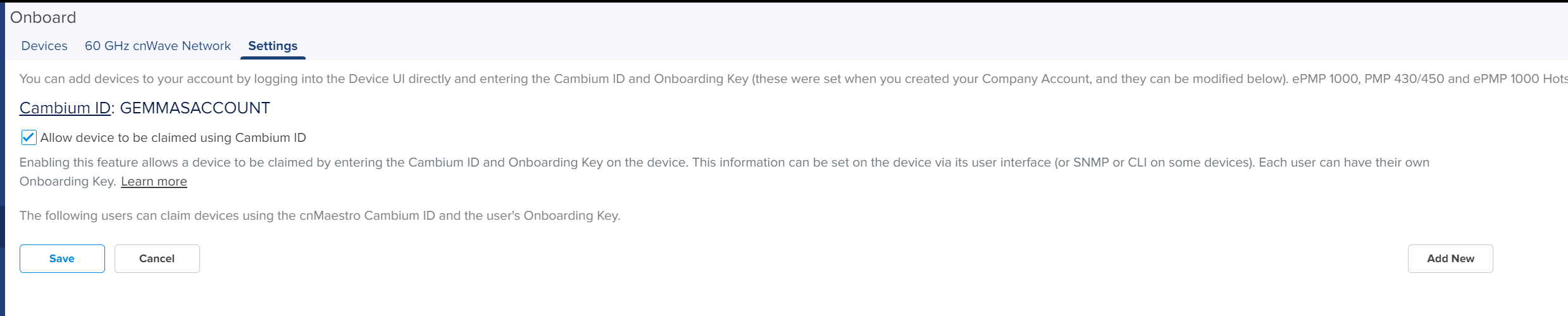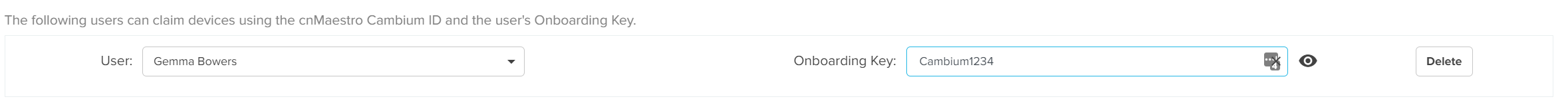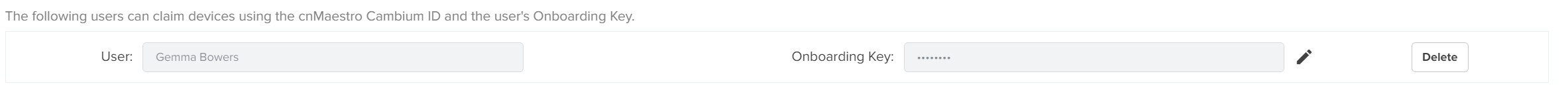How to create an OnBoarding Key
Edited
Description: How to create an onboarding key.
Step One:
Log into your cnMaestro account - cloud.cambiumnetworks.com
Step Two:
Once logged in, you will now need to go to Onboard, down the left hand side.
Step Three:
Once you are in the onboarding section, select "add new".
Step four: Now you will need to select the user and set a key. Then hit "save".
*Please note once the key has been set you will not be able to view it, you will only be able to amend*
Once saved this key can now be used to onboard your devices into cnMaestro.
Was this article helpful?
Sorry about that! Care to tell us more?