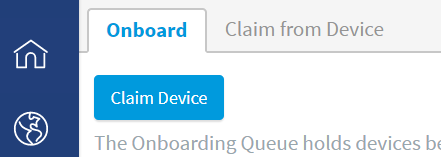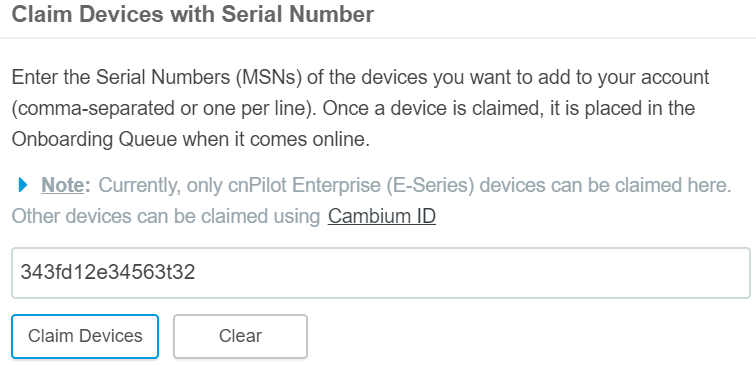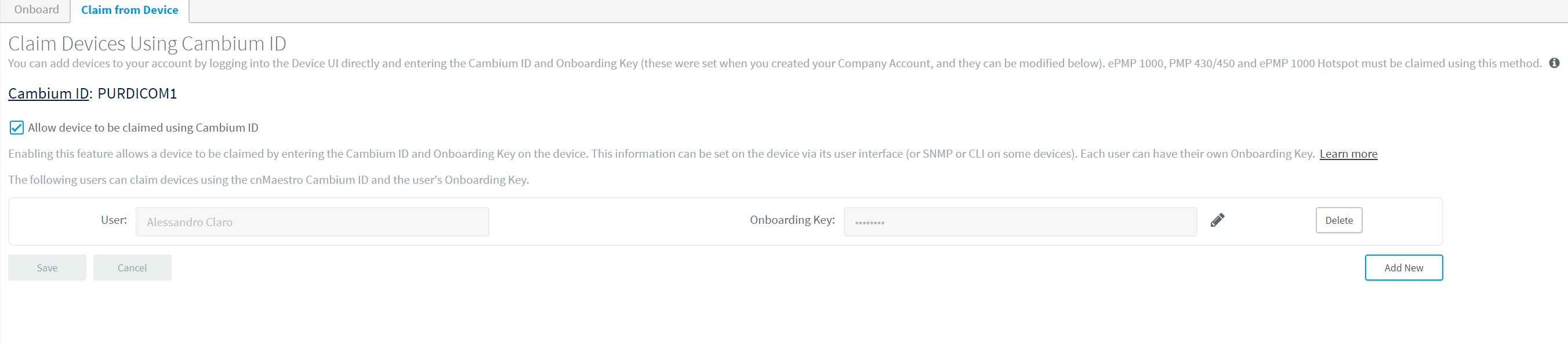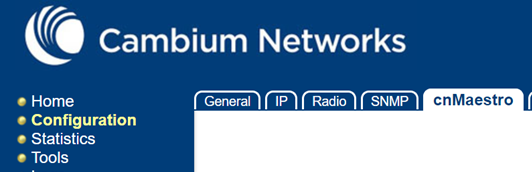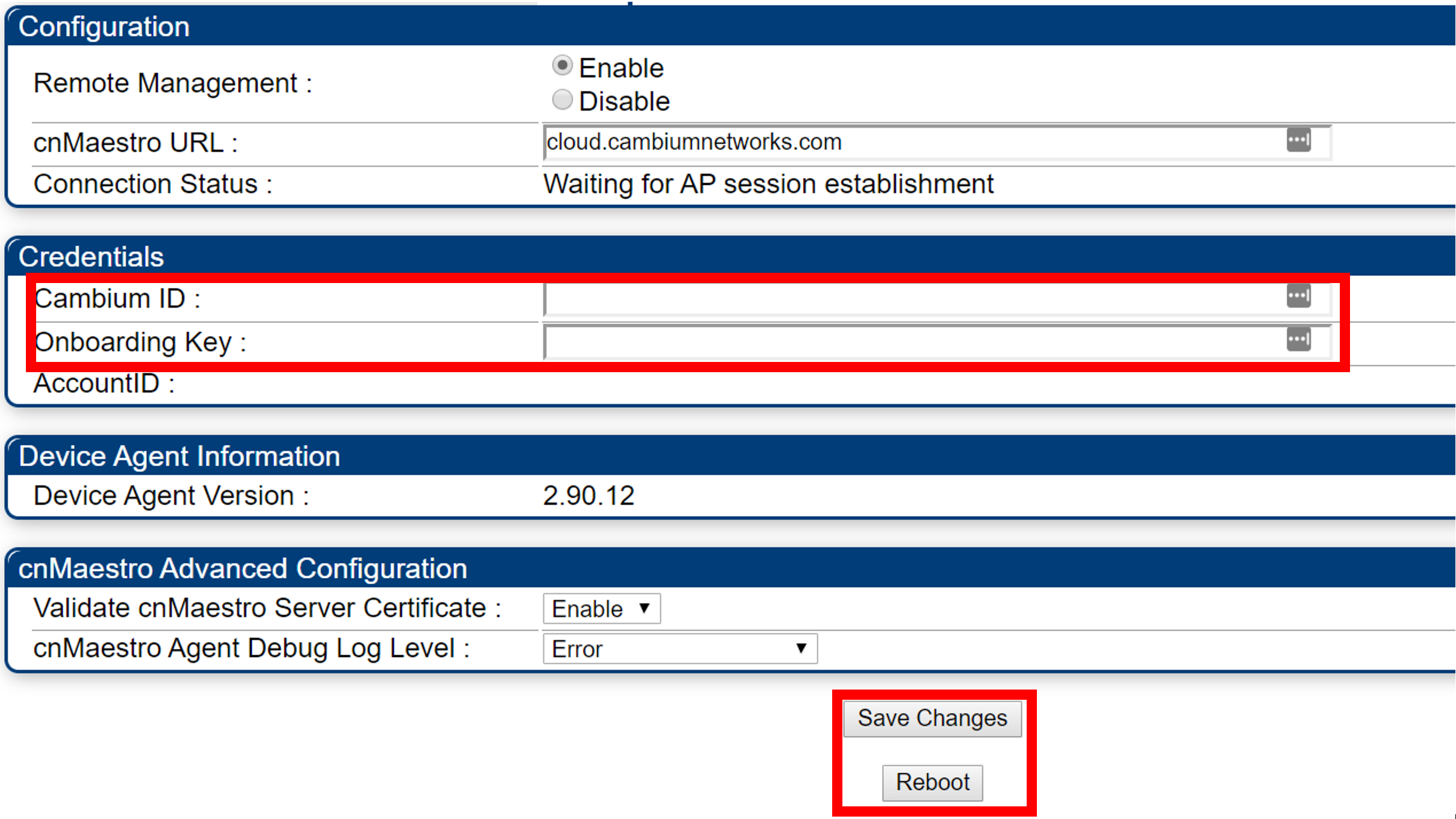Adding Cambium Core to cnMaestro
Edited
Question:
By default, Cambium Core radios will not automatically join cnMaestro. In order for this to happen, we need to manually apply onboarding details.
Configuration:
Step 1 - Claiming the Device
Login to your cnMaestro account and select "Onboard Devices"
Click "Claim Device"
This will display a window where you can enter in the serial number and click Claim Devices.
Step 2 - Finding your Cambium ID and Onboarding Key
Click the "Claim From Device" tab. This will now show you your Cambium ID and allow you to create a new onboarding key
Step 3
Login into the radio and select Configuration > cnMaestro
Step 4
Enter your Cambium ID and Onboarding Key which can be found from your cnMaestro instance. Once you have entered this click "Save Changes" and then click "Reboot"
cnMaestro
Was this article helpful?
Sorry about that! Care to tell us more?