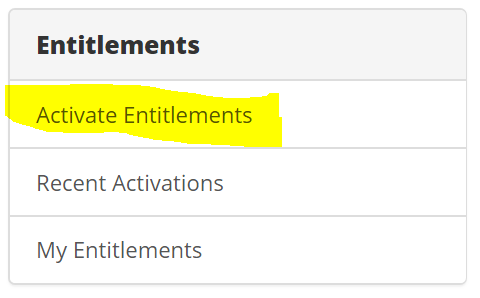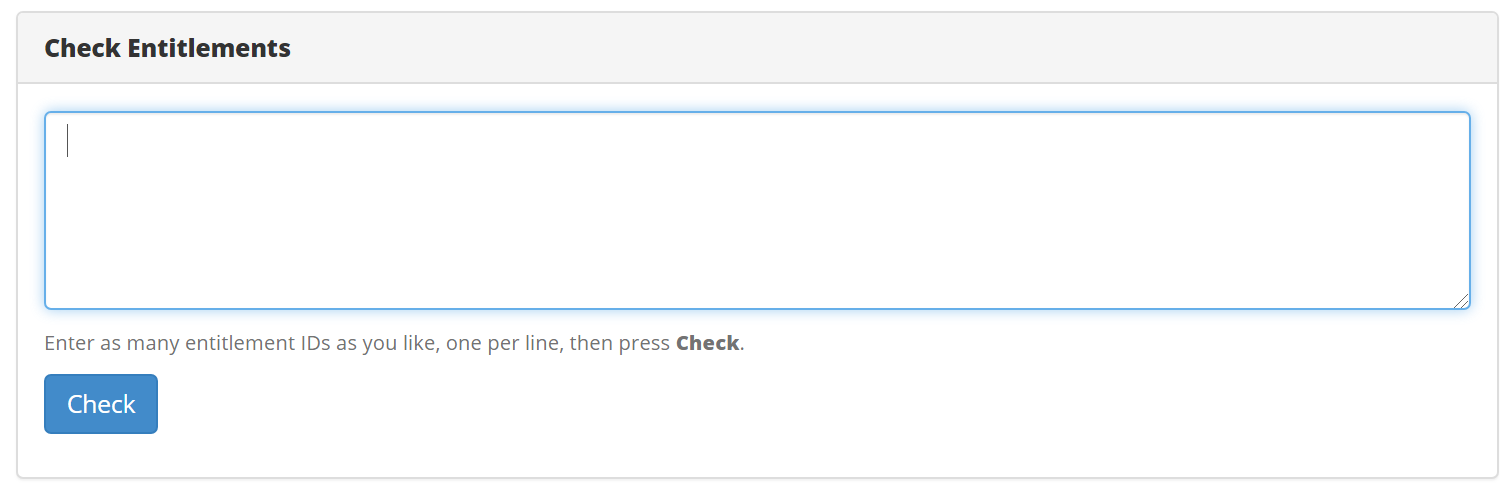450 License Installation
Purpose
The purpose of this guide is to demonstrate how to apply a License to the 450 unit
License installation
You will need the activation key of the licence and the Ethernet MAC address of the device.
Step 1
Go to Cambium Networks support site https://support.cambiumnetworks.com/
Step 2
Click on License Keys
Step 3
Click on "Activate Entitlements"
Step 4
Enter the licence activation key in the box and click on "Check" this will then give you the option to click "Activate"
Once activated you will be asked to bind the Ethernet MAC address to the licence, once this is bound please take the long sting that is produced and copy it to a notepad file
Step 5
Login to the 450 radio and action the following:
Click on "Installation Mode"
Place long string produced into the licence key section
Click on "Validate"
Click on "Continue"