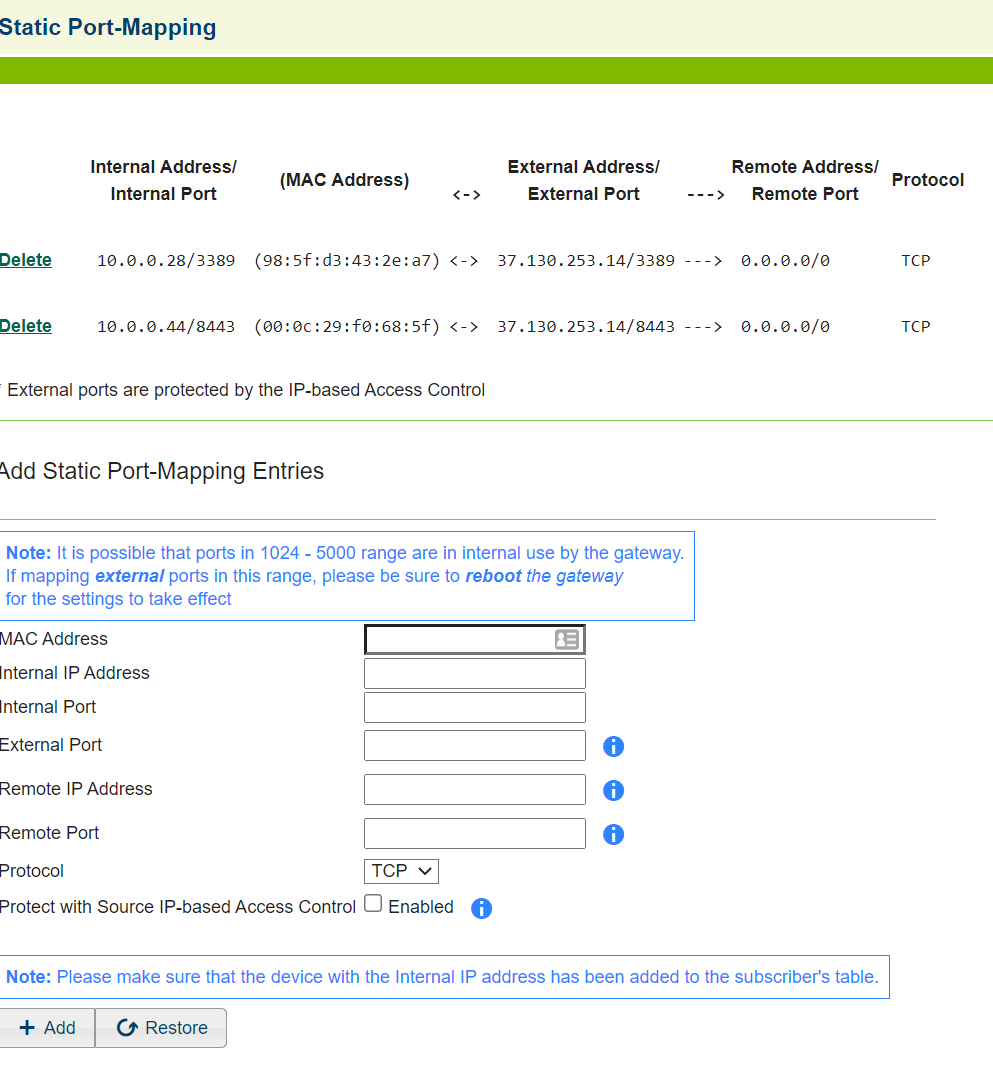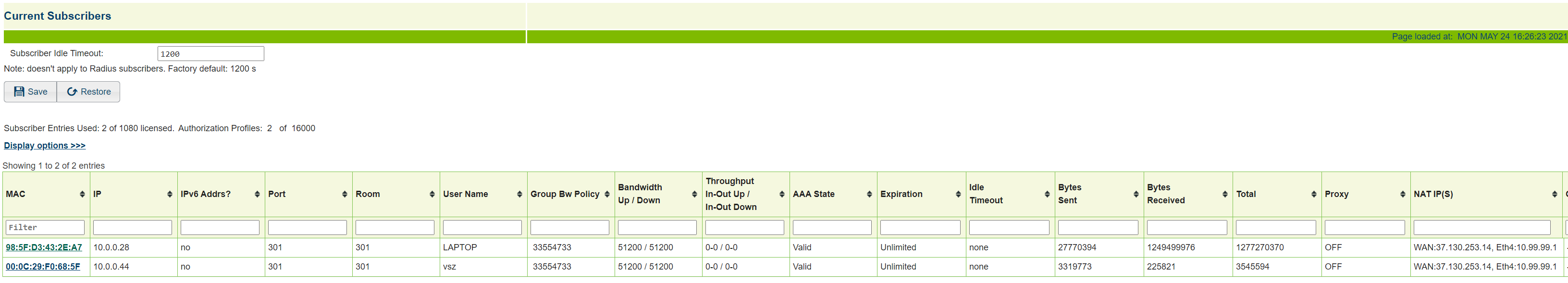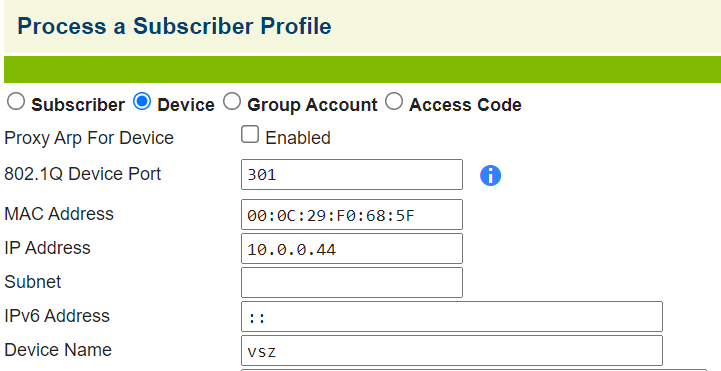Nomadix - Port Forwarding
This guide will take you through the steps to enable port forwarding on the Nomadix device.
NOTE: In the initial set up of the VSZ, when it asks for a NAT IP address you will need to input the public IP of the Nomadix gateway.
Step 1:
After the VSZ has been set up it will have either been given a private IP address via DHCP or been given an address statically. Once the IP address has been obtained it will need to be mapped in the Nomadix which will allow the devices to talk. As per the below information the private address of the VSZ has been added to the internal port and the address and the address of the VSZ added to the external port.
Step 2:
The VSZ will be present in the current subscribers list which is under subscriber admin--->Current.
Step 3:
You will then need to select the MAC address associated to your VSZ and add it as a device.