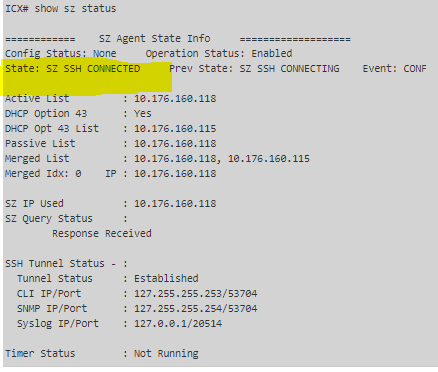Ruckus ICX - Registering ICX Switch in SmartZone
Edited
Purpose
The purpose of this guide is to demonstrate how to manage a Ruckus ICX switch via the SmartZone platform.
Pre-Requisites
The switch must have DNS and a default gateway set
The SmartZone must be on version 5.0.0.0.675 at minimum
The ICX switch must be on version 08.0.90 at minimum
Switch Side Configuration
enable
configure terminal
manager registrar
manager active-list 192.168.10.200 <<<< IP of the control plane, if external use the NATTED IP
SmartZone Configuration
From the menu click on switches and then the + Icon and create a new Switch Group
Displaying the connection status
show sz status
Was this article helpful?
Sorry about that! Care to tell us more?