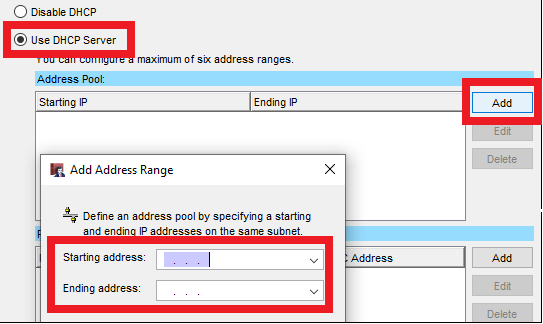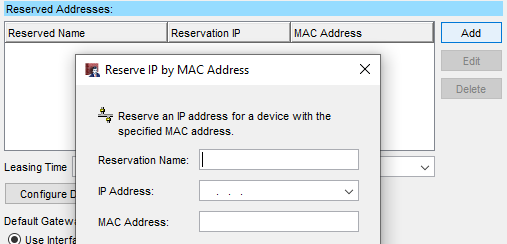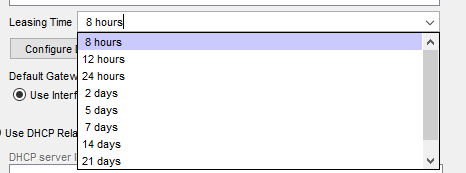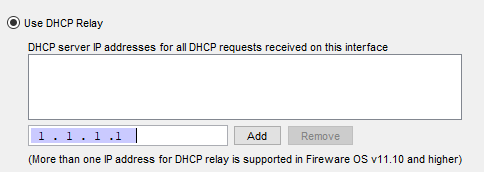WatchGuard - DHCP Configuration
Edited
DHCP Configuration
From the interface, screen selects the radio button "Use DHCP Server" and then click "Add" and define the start and end address of the pool.
Should you require a DHCP reservation select the "Add" option under the defined DHCP range and provide a reservation name, IP Address and MAC Address
You can also modify the lease time but the minimum time is 1 hour
There may be times whereby you need to add a DHCP Relay so the firewall references an external DHCP Server.
At the bottom of the page select the option "Use DHCP Relay" and enter in the DHCP Server address and click "Add"
Was this article helpful?
Sorry about that! Care to tell us more?