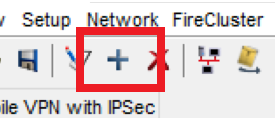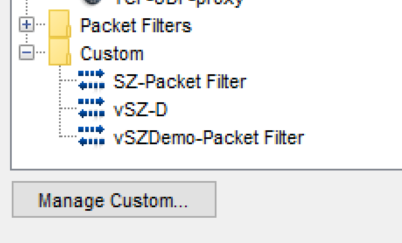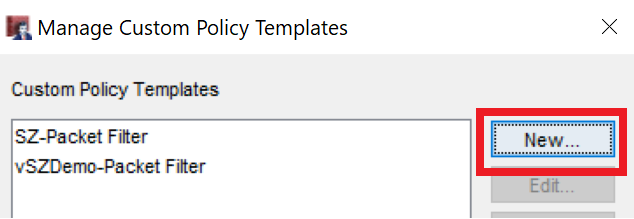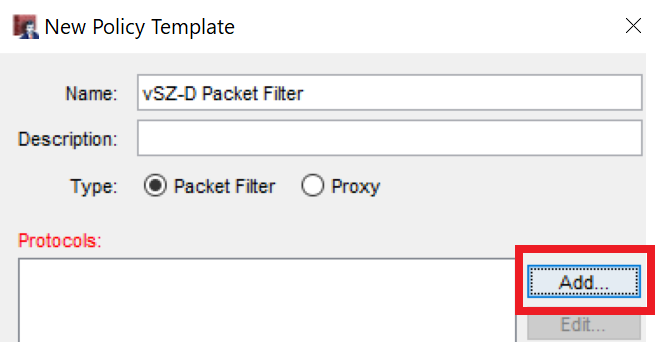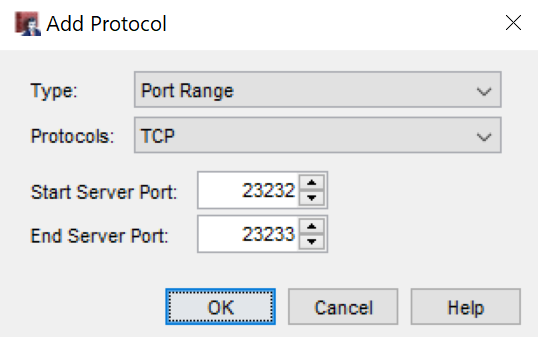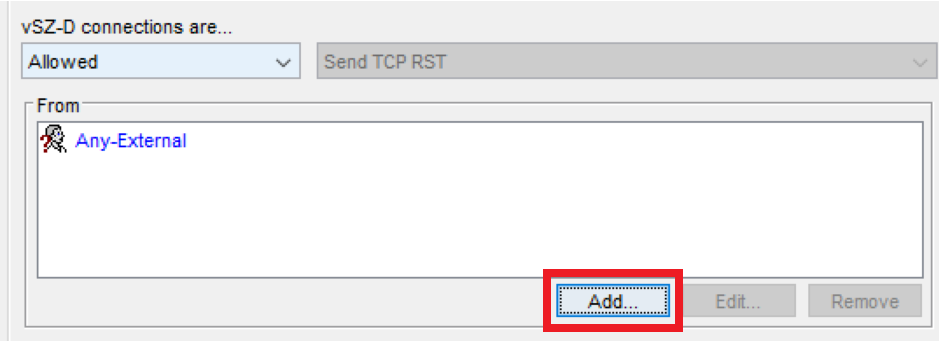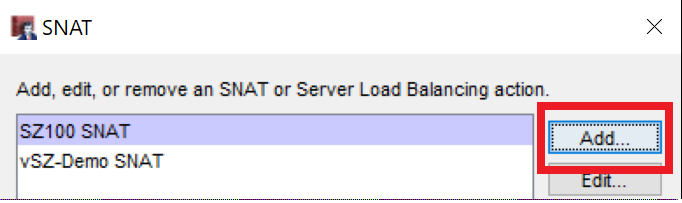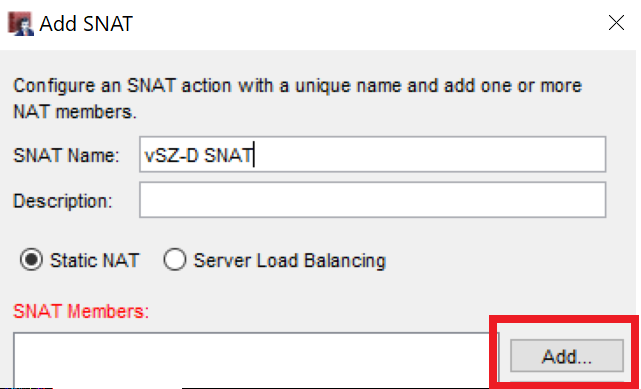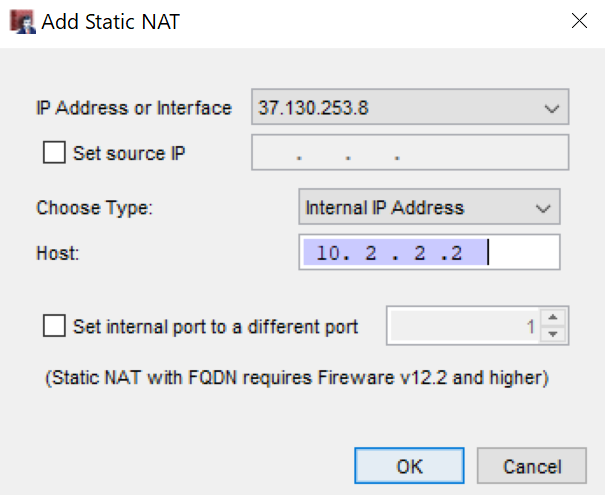WatchGuard - Natting Static NAT Configuration
Edited
SNAT Natting Configuration
Step 1
Using Policy Manager Select the Plus Icon
Step 2
Select from the list of existing "Packet Filters" or define a custom one using the option "Manage Custom"
Step 2.5 - Defining a Custom Filter
After selecting "Manage Custom" a pop up window will appear click "New"
This will present the following window, Select "Add"
Now we can specify the ports or port range we want to NAT forward
Step 3 - Defining the SNAT Policy
Select the Packet Filter you just created and click "Add Policy"
Change the From section to "Any-External"
In the "To" Section when you click "Add" a new window will open, select the "Add" button again
Provide the SNAT with a name and click "Add"
Select the Public IP Address that is to be used by external devices then define the internal IP Address to forward to.
Was this article helpful?
Sorry about that! Care to tell us more?