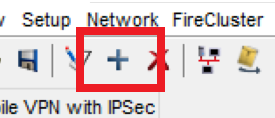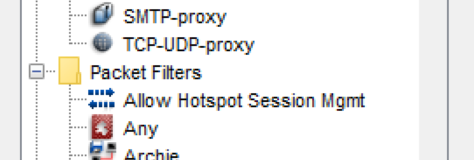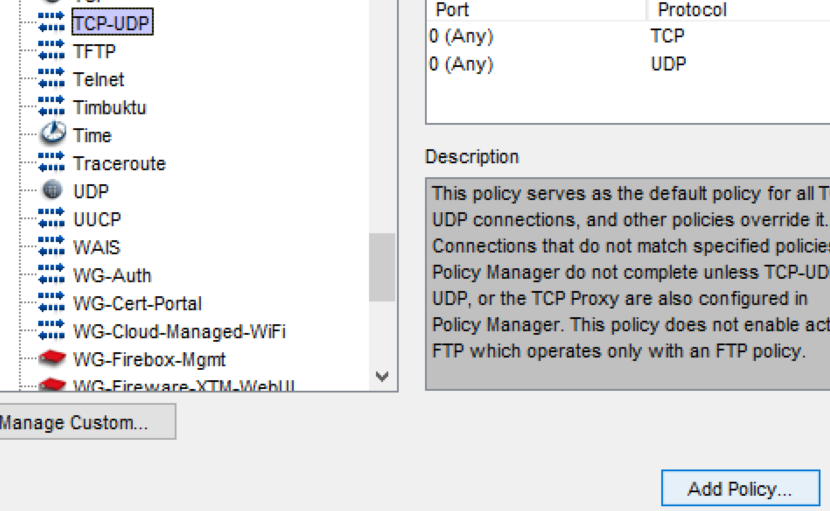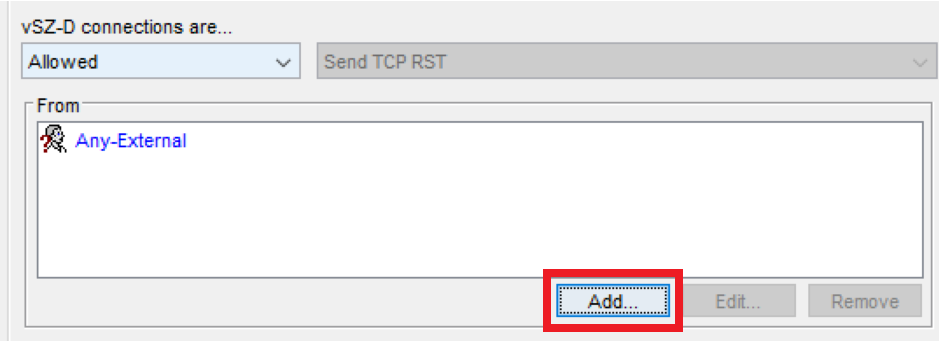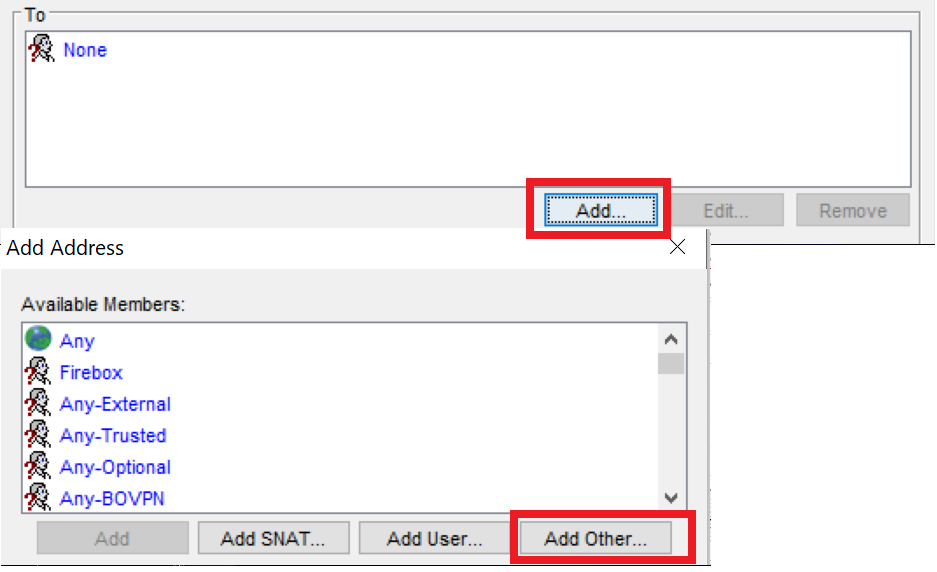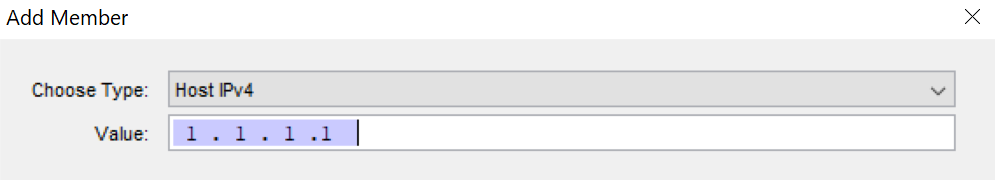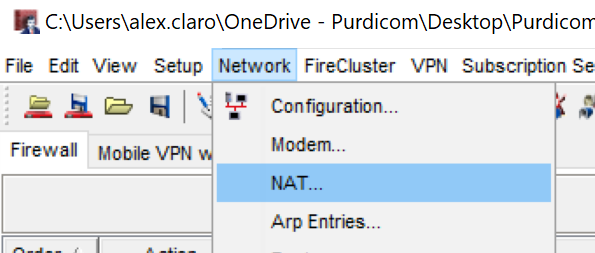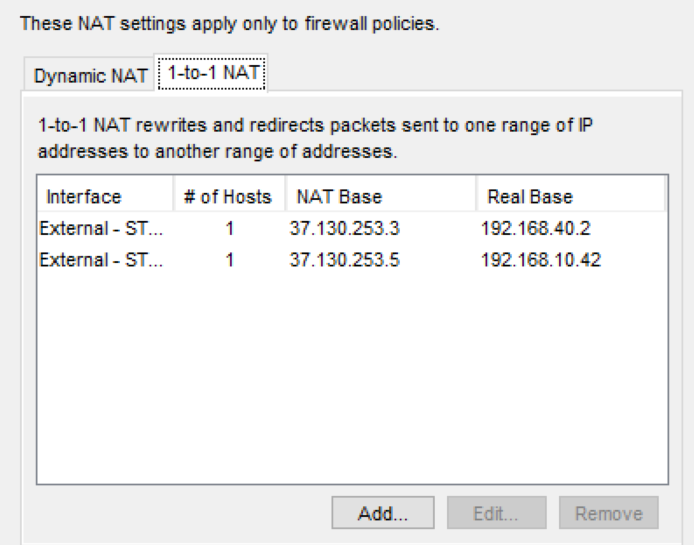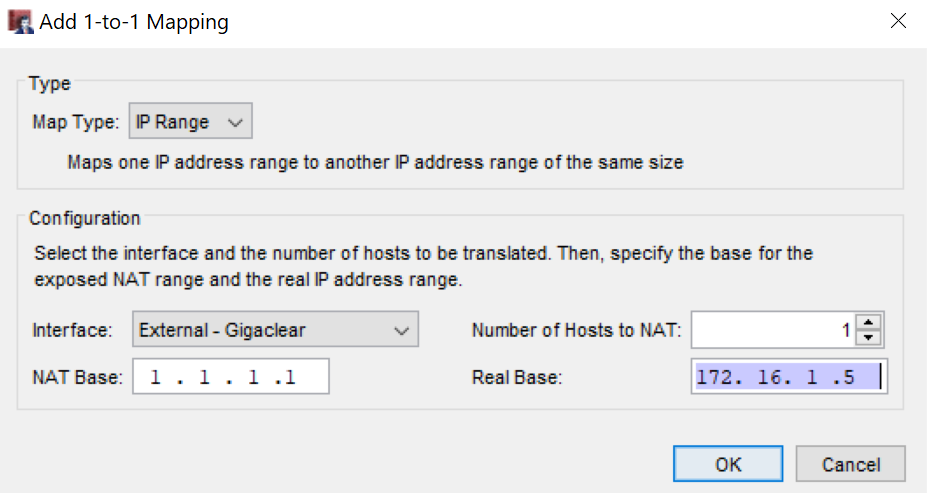WatchGuard - Natting 1-1
1-1 Natting Configuration
When you do not know the ports required for an inbound NAT rule a 1-1 NAT rule will be required, this will in effect allow all ports to communicate with the firewall and mapped internal IP
Step 1
Using Policy Manager Select the Plus Icon
Step 2
Expand Packet Filters and select TCP-UDP followed by "Add Policy"
Step 3
Change the From section to "Any-External" by clicking the "Add" button
Step 4
In the To section,
we need to click "Add" and then select "Add Other"
You must now define the public IP address for the firewall to use
Step 5
The final step is to MAP the Public IP Address we previously defined to an Internal IP Address
Select Network then click NAT
This will present a new window where you must select "1-1 NAT" followed by "Add"
Now you must select the External Interface we wish to map from and define the previously used public IP Address (NAT Base) and the private IP Address (Real Base)