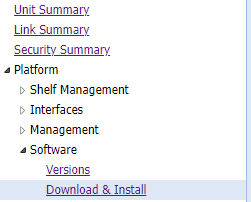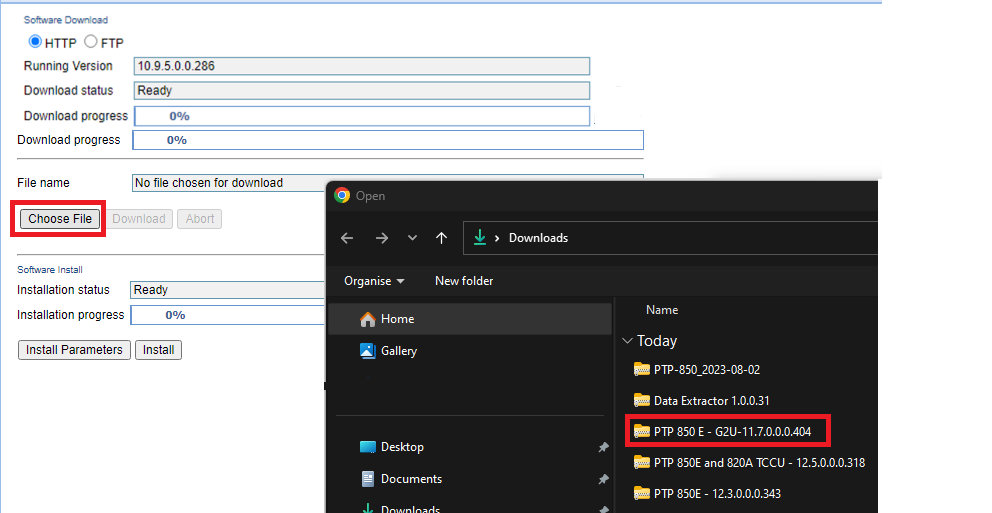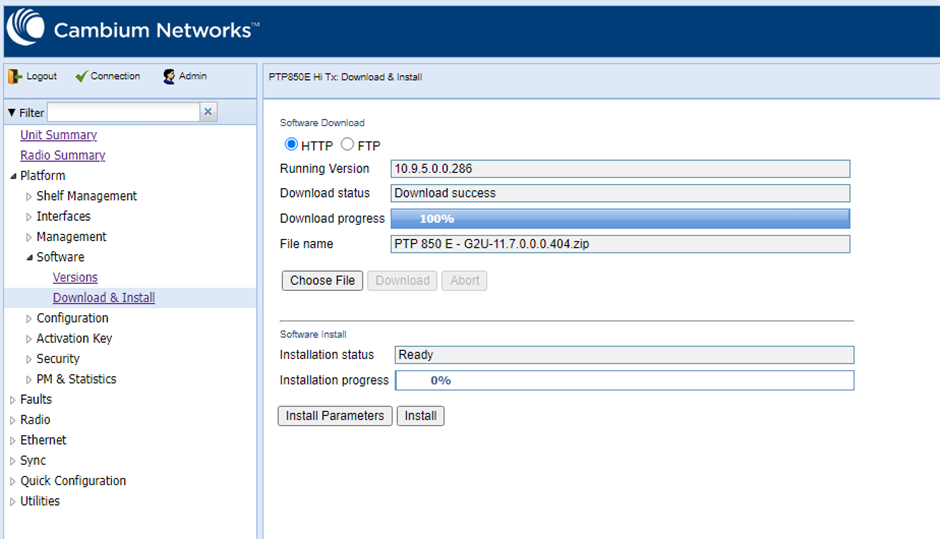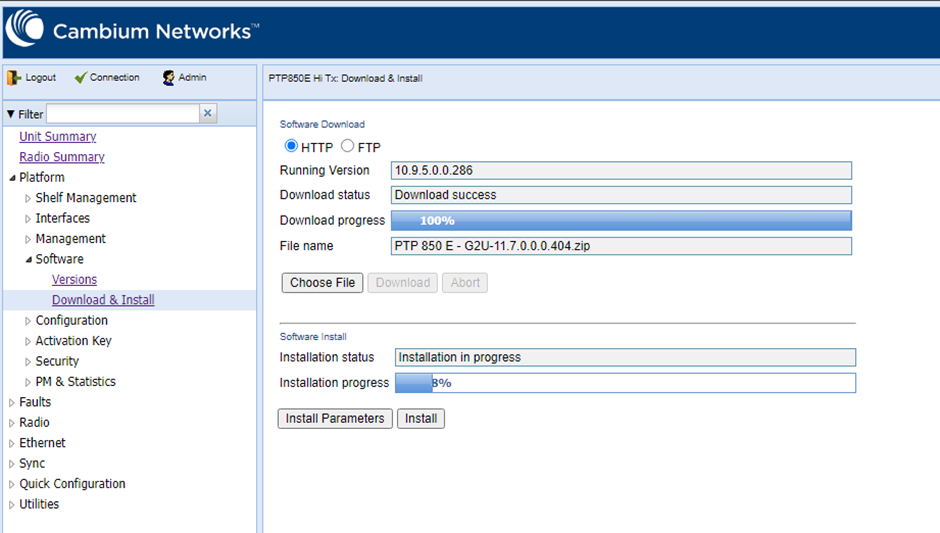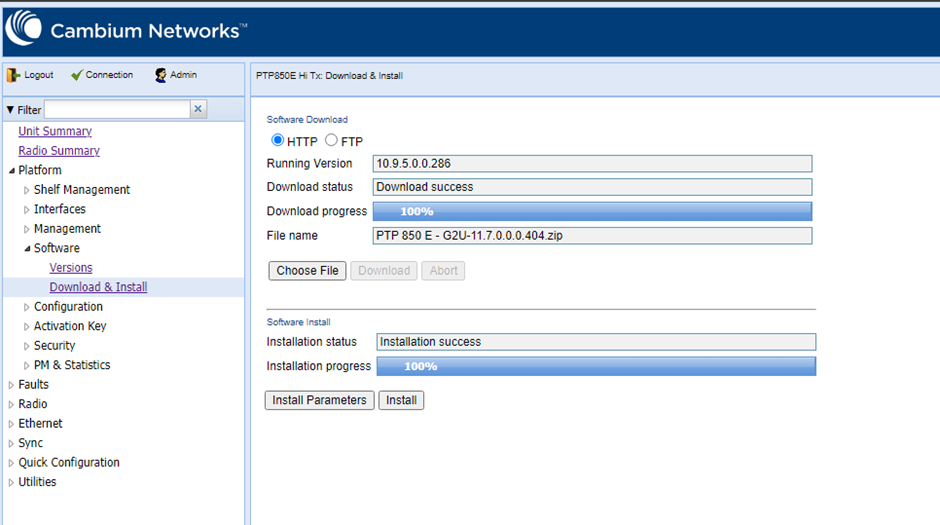Cambium PTP850E Firmware Upgrade
Edited
Description: Firmware Update
Step 1:
Login to the WebGUI - Default IP https://192.168.1.1
Default Login Credentials
Username: admin
Password: admin
Always check the Firmware release notes for the recommended upgrade path.
Step 2:
Navigate to Platform > Software > Download & Install
Step 3:
Select the HTTP button and then Choose File.
Navigate to the file location, select the file then select Download
Once the download progress reaches 100% you can select Install
Once the installation progress reaches 100% the unit will reboot.
Unfortunately you will not see any notification about the reboot. Please allow up to 3 mins for the unit to complete the reboot process.
Firmware Update
PTP850E
Was this article helpful?
Sorry about that! Care to tell us more?