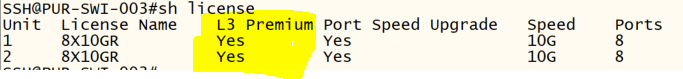Ruckus ICX - Policy Based Routing (PBR)
Purpose
The purpose of this guide is to demonstrate how to implement policy based routing (PBR).
PBR is useful when you have a scenario where by you need specific traffic to route via a different internet connection or gateway, in the example below an entire subnet has been routed via a different gateway however there is no reason why it couldn't be limited to a specific protocol such as HTTP.
Tested on version 08.0.80
Pre-Requisite
The switch must be on the routing firmware on version 08.0.80
Policy Based Routing requires a layer 3 Premium License.
To identify if you have this already use the command "show license".
Configuration
This must be completed in privileged exec mode
Define the Primary Connection
vlan 60
router-interface ve 60
exit
interface ve 60
ip address 172.60.100.2 255.255.248.0
exit
Ip route 0.0.0.0 0.0.0.0 172.60.100.1Ip route 0.0.0.0 0.0.0.0 172.60.100.1 <<< Sets the primary Gateway of Last Resort
Define the Secondary Connection
vlan 40
router-interface ve 40
exit
interface ve 40
ip address 10.40.200.2 255.255.252.0
exit
Define the subnet you wish to route via the secondary connection
vlan 50
router-interface ve 50
exit
interface ve 50
ip address 172.50.100.2 255.255.255.0
exit
Define the Route Map and ACL
ip access-list extended RouteMap-ACL
sequence 10 permit ip 172.50.100.0 0.0.0.255 any
sequence 20 deny ip any any
exit
route-map RouteMap permit RouteMap-ACL
match ip address RouteMap-ACL
set next-hop 10.40.200.1set next-hop 10.40.200.1 <<< Secondary Connection of the next hop router
Bind the Route Map to the subnet you wish to go out of the Secondary Connection
interface ve 50
ip policy route-map RouteMap
exit