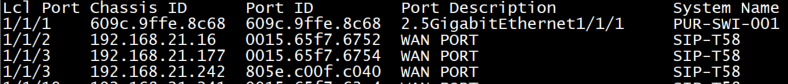Ruckus ICX - Neighbour Detection using LLDP / CDP / FDP
Purpose
The purpose of this guide is to demonstrate how to detect other switches, access points or any device which uses LLDP/CDP/FDP to share its identity.
Link Layer Discovery Protocol (LLDP) - Vendor agnostic link layer protocol to advertise device capabilities and directly connected neighbours on the network.
Cisco Discovery Protocol (CDP) - Cisco specific link layer protocol to advertise device capabilities and directly connected neighbours on the network.
Foundry Discovery Protocol (FDP) - Foundry/Brocade specific link layer protocol to advertise device capabilities and directly connected neighbours on the network.
Pre-Requisite
This must be completed in privileged exec mode
LLDP Configuration
lldp runTo view a directly connected neighbour:
show lldp neighbors
FDP Configuration
fdp runTo view a directly connected neighbour:
show fdp neighbors
CDP Configuration
cdp runTo view a directly connected neighbour:
show cdp neighbors
Show Output
The output for any of the commands will show the following below:
This will show the local port, port description and the remote system name.