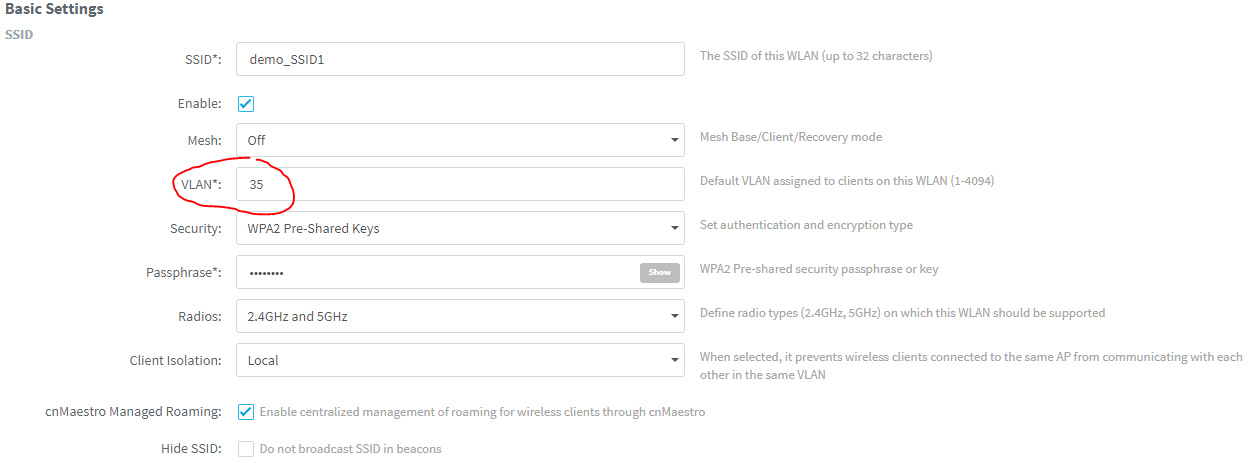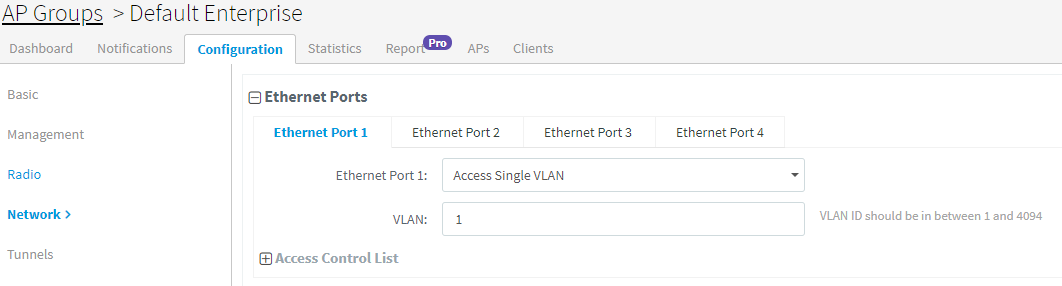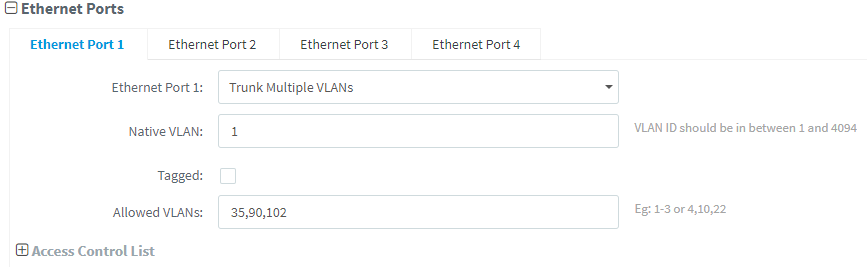Cambium cnPilot - Trunking VLANs on cnPilot APs
Edited
Problem Description:
When using an SSID that references a tagged VLAN, the client can connect to the SSID but does not get an IP address on the network.
Cause:
When creating the SSID, the tagged VLAN must be referenced in BOTH the WLAN settings and AP Group settings.
How to fix:
1) Create the SSID in the WLAN settings and assign the tagged VLAN accordingly:
2) In the settings of the AP Group that the WLAN is assigned to, navigate to configuration > network:
3) Change the Ethernet Port 1 setting to Trunk Multiple VLANs and assigned the desired VLANs. The desired client traffic VLANs should be assigned in the Allowed VLANs section. Either specify specific VLANs or a range of VLANs (e.g. 2-4094)
Was this article helpful?
Sorry about that! Care to tell us more?