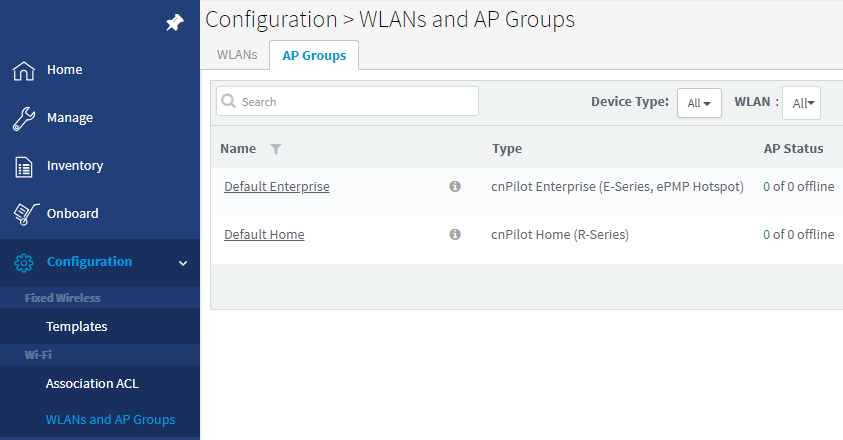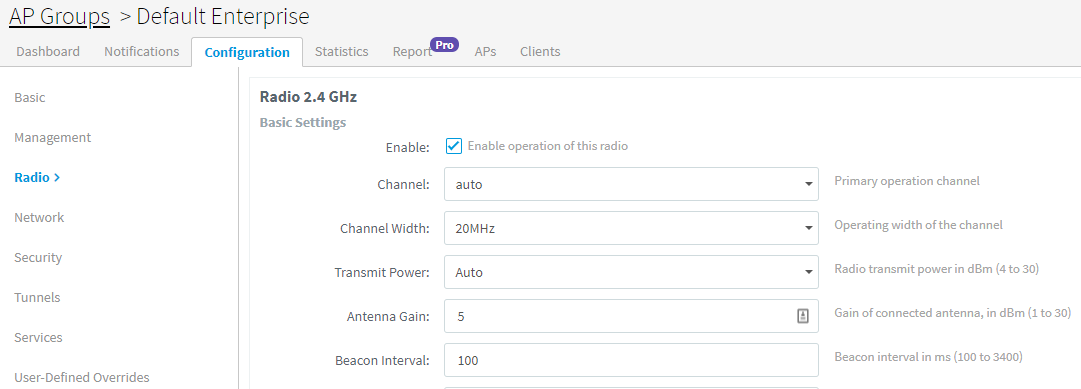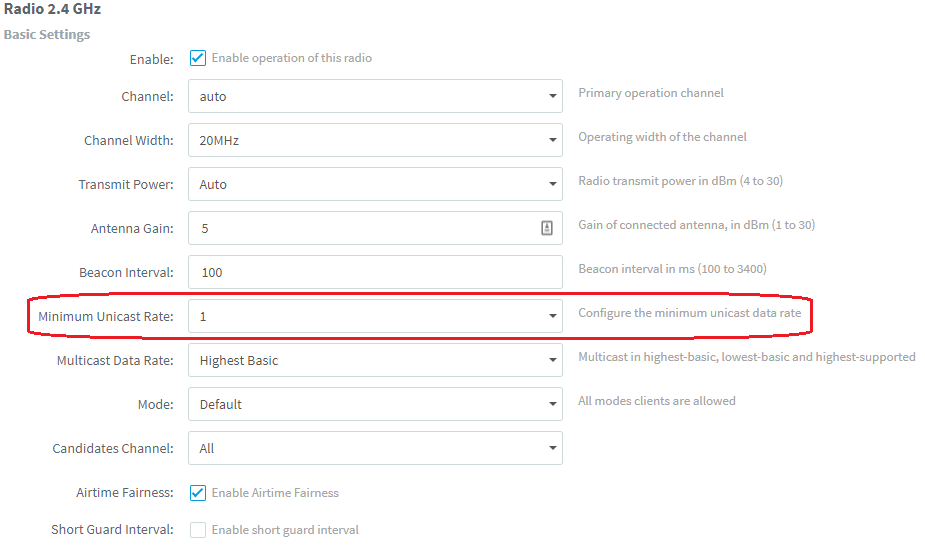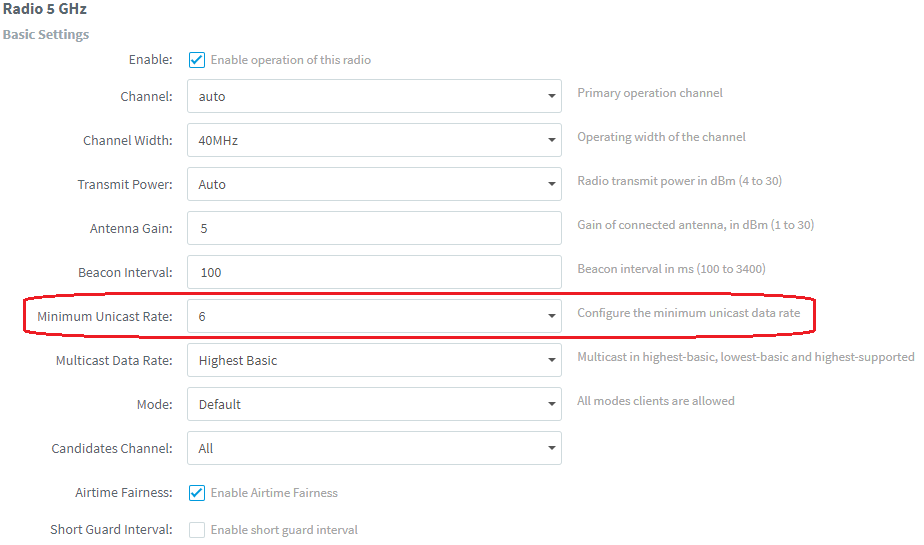Cambium cnPilot - Configuring minimum data rates in cnMaestro
Purpose
The purpose of this guide is to configure basic data rate settings in cnMaestro. This helps optimise the RF environment and assists with client roaming.
Pre-Requisites:
The user must have already created a cnMaestro account and AP group.
Configuration:
Step 1:
Navigate to the desired AP group in cnMaestro in the following area: Configuration > WLANs and AP Groups > AP Groups tab.
Step 2:
Select your AP group and navigate to the radio settings in the configuration tab: Configuration > Radio.
Step 3:
In the Radio 2.4 GHz basic settings section locate the Minimum Unicast Rate field. Select the desired minimum data rate from the drop down menu. By default, the minimum rate is set to 1 Mbps - this is not best practice and it is recommended to set this to 12 Mbps.
Step 4:
In the Radio 5 GHz basic settings section locate the Minimum Unicast Rate field. Select the desired minimum data rate from the drop down menu. By default, the minimum rate is set to 6 Mbps - this is not best practice and it is recommended to set this to 12 Mbps.