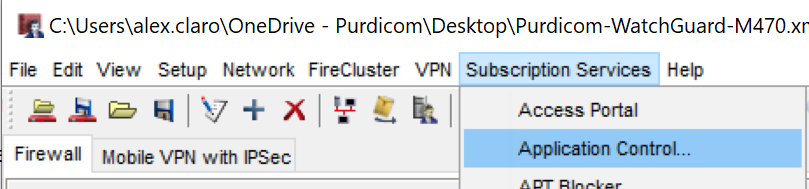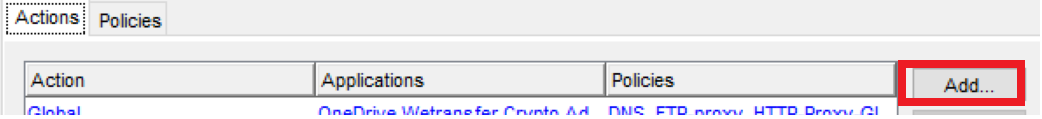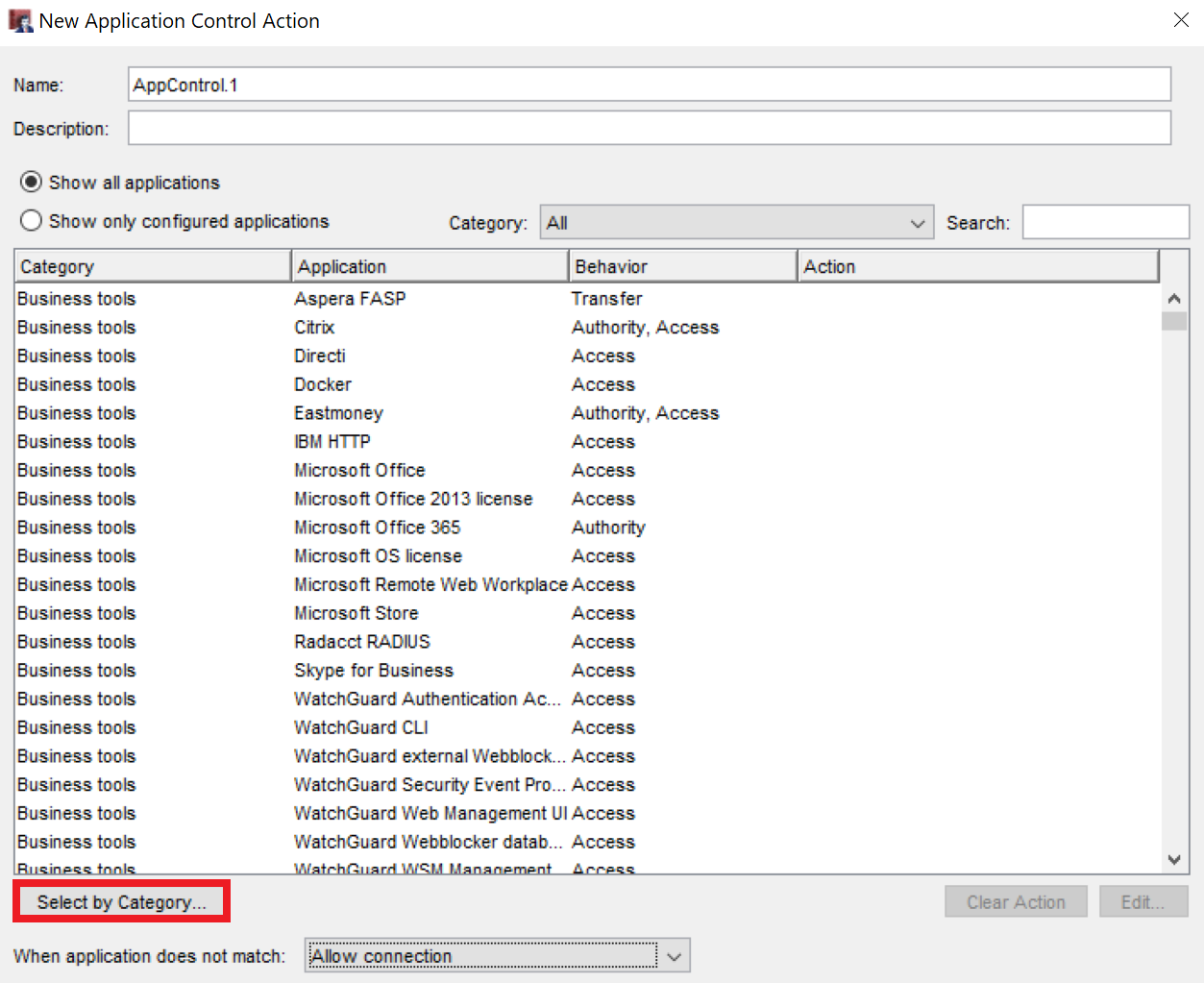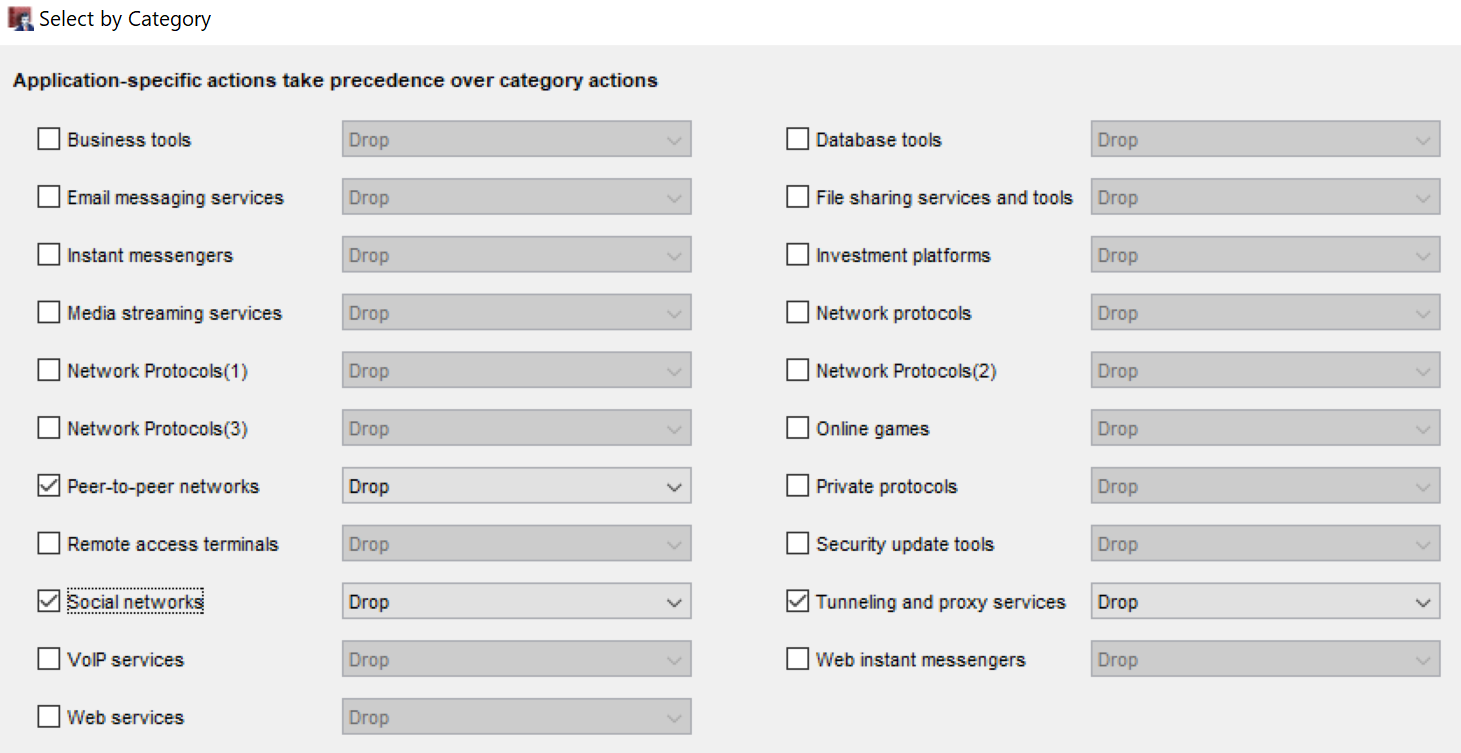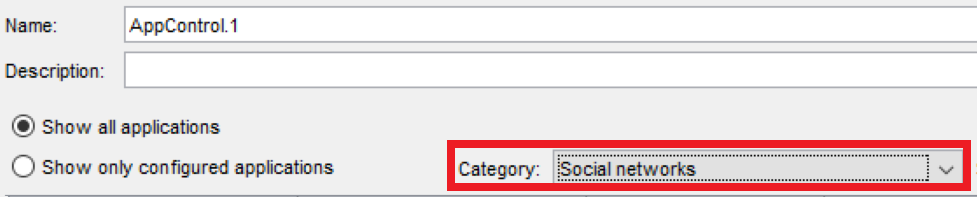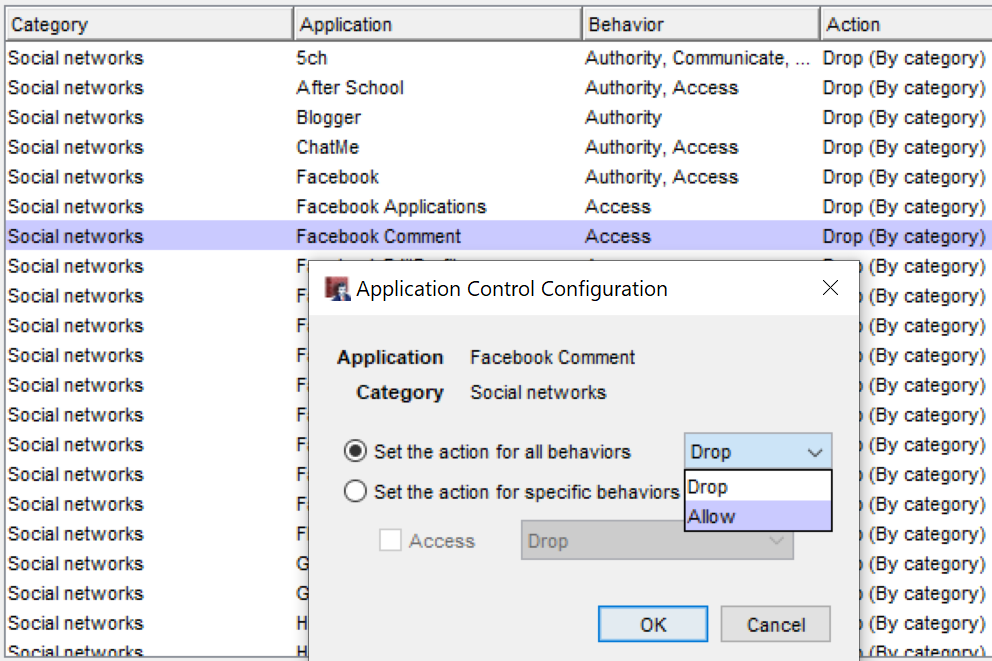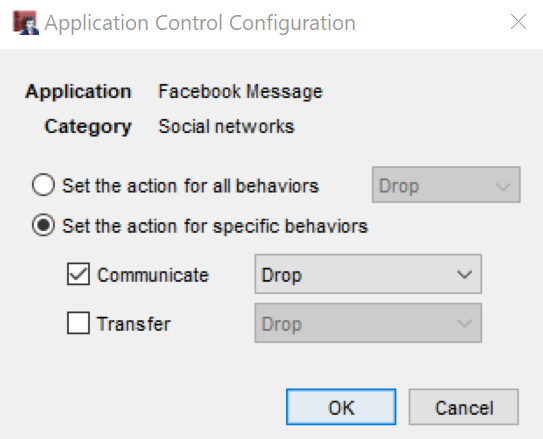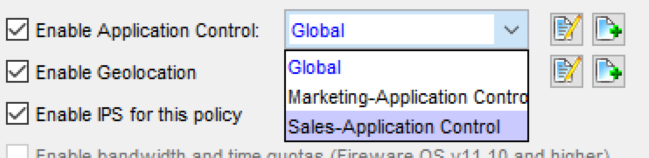WatchGuard - Application Control
Edited
Application Control Configuration:
To configure Link Failover you need to use Policy Manager
Step 1
Select Subscription Services > Application Control
Step 2
In the window that opens up click "Add"
Step 3 - Define a policy
Name the policy and ensure the default rule is set to allow if an application does not match then click "Select By Category"
Select the categories you wish to block
Step 4 - Override Specific Applications
Select the category you have blocked to display
Select the application you wish to override and select the action.
Some applications have multiple behaviours within them which can be modified to allow a specific action. Facebook Messenger is an example where it has multiple behaviours which can be modified.
Assign Application Control Policy To A Firewall Policy
From the main policy, window select the policy which you wish to apply the Application Control Policy to
Was this article helpful?
Sorry about that! Care to tell us more?