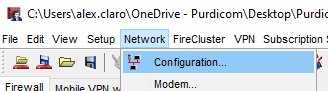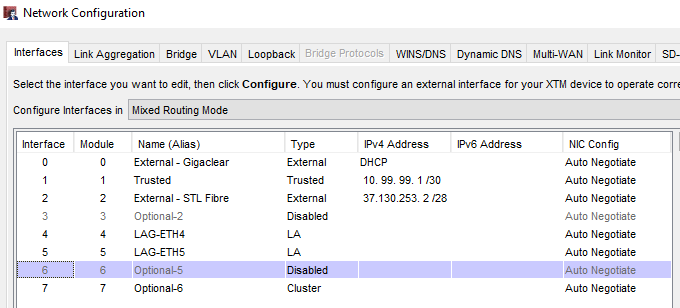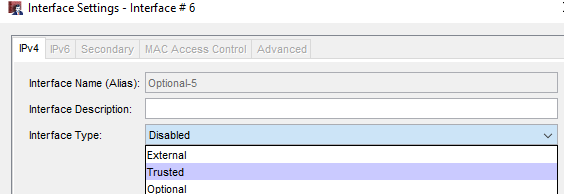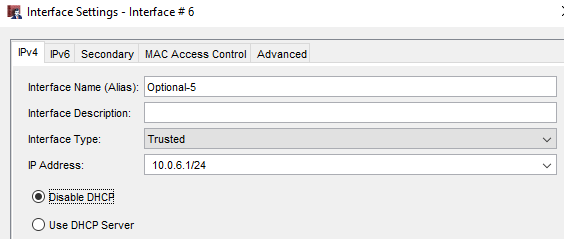WatchGuard - Interface Configuration
Edited
LAN IP Address Configuration
To configure Interfaces you need to use Policy Manager
Select Network > Configuration
Step 1 - Select an Interface
Step 2 - Select the Interface Type
In this example, we will be selecting the interface type of Trusted.
Step 3
Set a static IP address with the CIDR notation for the subnet and enable DHCP if required
To configure DHCP please click here for the guide
Was this article helpful?
Sorry about that! Care to tell us more?